How to backup photos and videos from your iPhone
Regularly backing up photos from iPhone with Koofr is simple and hassle free. We've assembled a guide to get you started in no time.
Written by human for humans
[Last updated in April 2023 with the new and improved auto upload settings descriptions.]
We know that regularly backing up photos from iPhone through iTunes can be pretty difficult. That's why Koofr offers you a much simpler solution for automatically backing up your photos and videos to cloud through the application. Here is how it works:
(1) Download our Koofr for iOS app from the App store.
(2) Log in or create a new account.
(3) Access the settings through the wheel icon on the home screen and look for the Auto camera upload section. To enable automatic backups you should enable the option named Backup photos and videos.
You can choose the target folder for your automatically uploaded photos and videos by selecting any folder in Koofr. Press the Change media folder option and choose a folder. If you don’t choose a specific folder, your photos will be stored in the My IOS Media folder (this folder is automatically created for you when you enable the auto upload setting). By enabling Split media by year, your photos will be automatically organized by year and stored in a separate subfolder based on the year of their creation.
You can also choose whether the transfers should only occur while you are on the Wi-Fi (default setting) or whenever your phone is connected to the mobile network by toggling the Enable cellular data option. Exit the settings menu by going back and clicking Done.
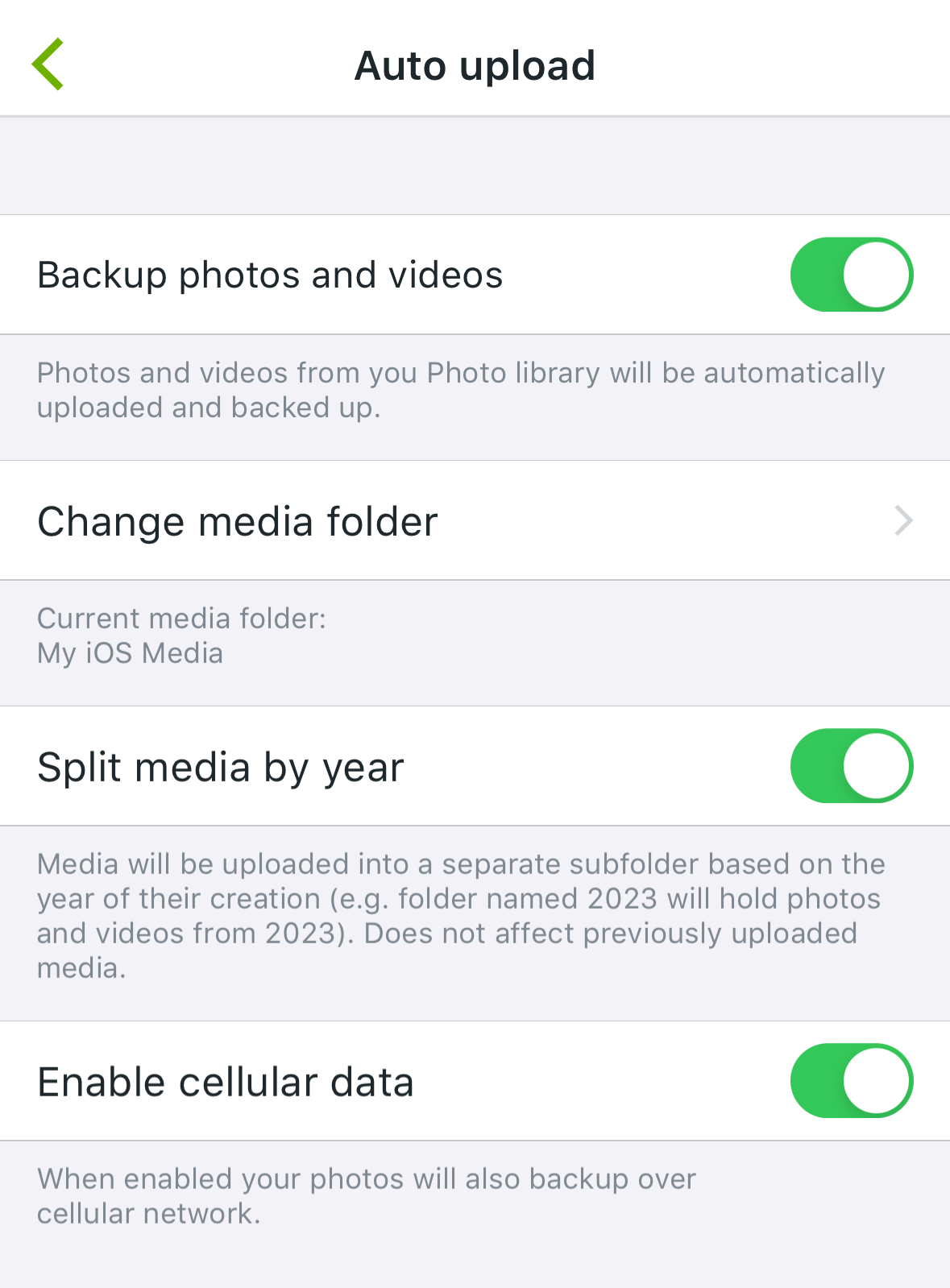
(4) Depending on the number of photos you have on your iPhone, the first upload may take a while to finish. The application will build a list of existing files (this can also take a while, so don't panic if the transfer doesn't start immediately after you click Done) and start transferring them in the order of creation to your Koofr account. You can continue using the application while transfers are happening, but be sure not to close it.
Important: The Koofr app needs to be open on your phone, so the files can upload.
(5) Some frequently asked questions:
If I delete a photo on my iPhone, will it also be deleted on Koofr?
No. The automatic photo upload is a backup functionality, not a synchronisation. Once a photo is uploaded to Koofr, you can safely delete it from your phone to free up some space.
I've been using this functionality for some time now, but it isn't working any more, what's wrong?
Please check, if you have enough free space left in your Koofr account. Because of Apple rules, we are not able to give you a direct link to upgrade your space from the Koofr iOS app, so you should log in to Koofr web application and upgrade your account there if necessary.
If I delete the application after doing a backup and reinstall it, will all my photos be uploaded again?
No. Our algorithms ensure, that we only upload photos, that are not the same as those already in the folder you choose for the auto upload.
Some of my files on Koofr have an additional number (1) in their name, why is that?
This happens automatically when a file with the same name is uploaded into a folder, to avoid overwrites. If this is happening with your iPhone photos, it could be one of many reasons. iOS sometimes reuses the same name, after you delete a picture. Meaning different picture got the same name as some old picture you backed up before. The second option is simply that you somehow modified one of the pictures on the phone, which our application detected as a new file and uploaded it. If you are a real power user, it could also be a case of having more than 10000 pictures on your phone, in which case iPhone starts to number them from the beginning again, thus creating same file names again. In any case, you shouldn't worry, our system is in essence designed to prevent files from being overwritten because we believe that it's better to sometimes have two same files than lose one.
Want to talk to us? Join us on the Koofr subreddit!


