Best cloud storage app for Huawei devices
On the newly-released Huawei phones, Huawei AppGallery replaced Google Play store. If you just bought a new phone you might be asking yourself which cloud storage service is the best and easiest to use on your Huawei. Find out about Koofr, the coolest cloud storage app for Huawei devices.
Written by human for humans
The newly-released Huawei and Honor phones rely solely on Huawei apps downloaded from Huawei AppGallery. If you are an owner of a brand new Huawei or Honor phone you might be asking yourself which cloud storage to use on your device.
Your search can end here. Koofr is a free, privacy-oriented cloud storage app that is readily available in Huawei AppGallery.

Which Huawei phones work with Huawei AppGallery and which use Google Play store?
Huawei and Honor phones released before May 2019 work with Google Play store and will continue to do so.
Note: Which devices are we talking about? The P30 Series devices, P20 Series devices, Mate 20 Series devices and the new edition of the P30 Pro released in May 2020. Users can continue to use Google Play store on those devices and receive app updates.
The devices that are due to get Android 10 will be able to get it during 2020. On top they will also get Huawei's interface EMUI 10.
Note: These devices are set to get Android 10: P30 Pro, P30 Huawei, Mate 20 Huawei, Mate 20 Pro, Mate 20 RS, P30 lite, P smart 2019, P smart+ 2019, P smart Z, Mate 20 X, Mate 20 X 5G, P20 Pro, P20, Mate 10 Pro, Porsche Design Mate 10, Mate 10, Mate 20 Lite, Honor 8X, Honor 10, Honor 20, Honor 20i/20 Lite and Honor 20 Pro.
However, Huawei P40 and P40 Pro, Mate 30 series, Mate Xs and Honor 30 series rely solely on Huawei apps and Huawei's AppGallery app store.
While new Huawei phones still come equipped with Android 10, with Huawei's EMUI 10 user interface on top, you are only able to install Google apps via a complicated process that is not officially recommended either from Huawei's or Google's side. They are also lacking in core Android default apps department.
How to access your cloud storage files from your Huawei device?
Koofr is a free, privacy and security-oriented cloud storage app that was one of the first available apps in Huawei AppGallery. Amongst other things it also allows you to connect your other cloud storage accounts to your Koofr account. With Koofr you can access all of the data you have stored in your Google Drive, OneDrive and Dropbox cloud storage accounts directly from your Huawei device.
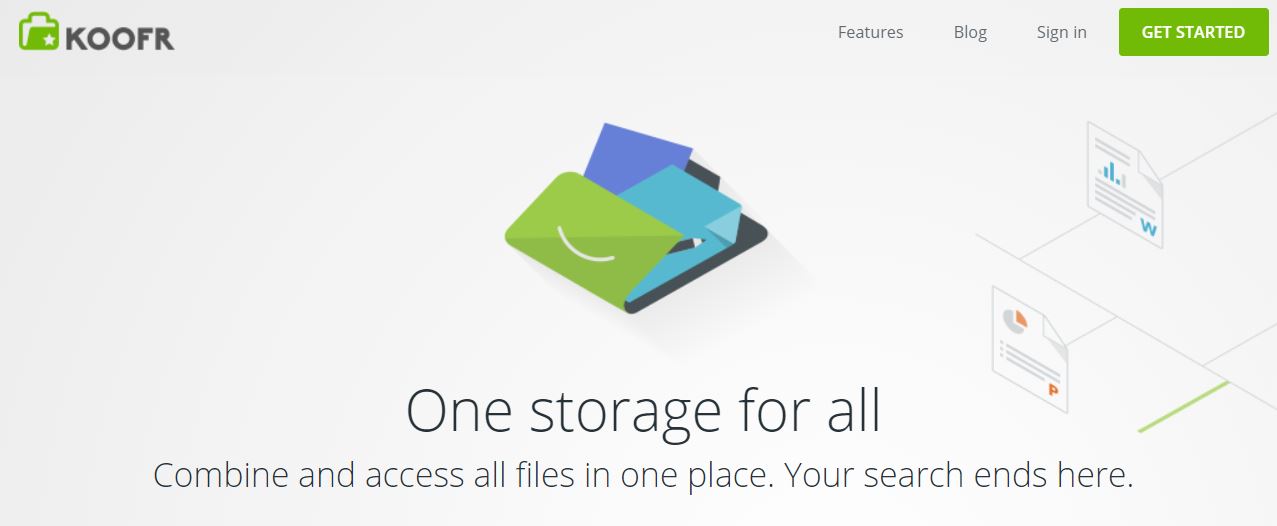
How to connect your Koofr account to your other cloud storage accounts on Huawei?
(1) First, create a free Koofr account.
(2) Install the highly-rated Koofr app to your Huawei device from HuaweiAppGallery.
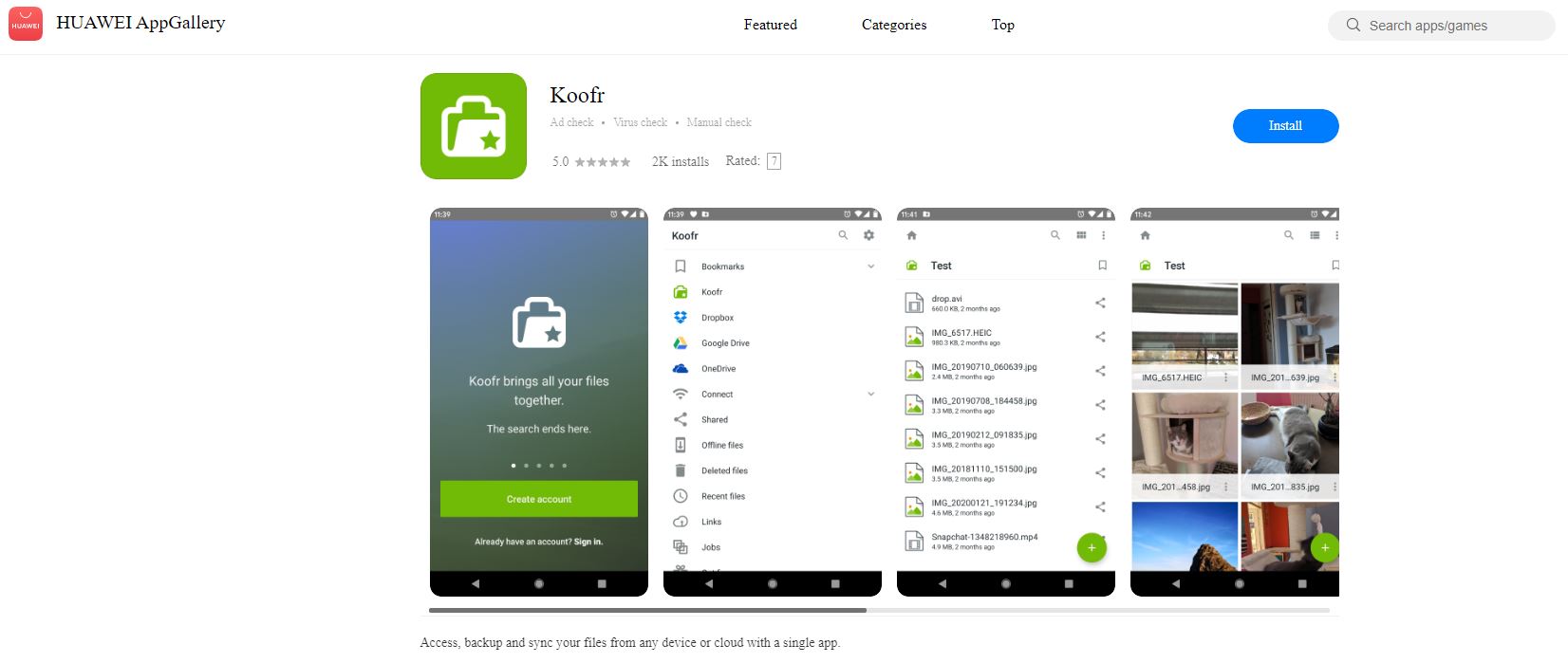
(3) Log in to your Koofr account on your Huawei device.
(4) To connect your GoogleDrive, OneDrive or Dropbox account to Koofr navigate to the Main menu of the Koofr mobile app and press Connect.
(5) Select GoogleDrive, OneDrive or Dropbox and a browser will open, allowing you to sign-in to your chosen account.
(6) You will be able to see your GoogleDrive, OneDrive or Dropbox cloud storage folders in the Home screen of the Koofr app.
Note: You can connect more than one account from the same cloud storage service provider to your Koofr account.
Want to talk to us? Join us on the Koofr subreddit!


