Find and manage duplicate files with ease
Cleaning out duplicate files has never been easier with our Koofr Duplicate file finder. Just point and clean. Reclaim your storage space and be ready before the spring cleaning starts.
Written by human for humans
We have all been there, through time we save the same photos, videos, documents over and over again in multiple places. Then we make a backup to an external disk. Perhaps copy that to cloud storage. And then to another one. Over time, we get multiple copies of the same files just using up precious space.
Here at Koofr, we know how it feels. After all, we know everything about files, lots of files. So we made a simple but effective tool. To find those pesky duplicates and keep them under control.
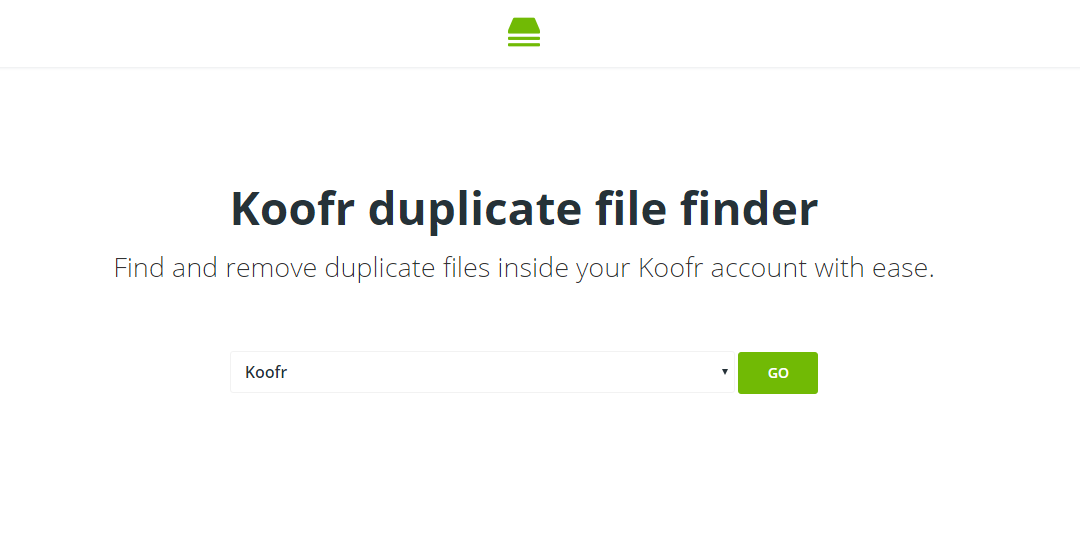
So if you are looking to clean up a folder of photos, that you've mistakenly uploaded more than once, or just trying to organise old folders, you will surely love our Duplicate file finder.
How does it work?
You simply choose the folder you want the tool to search, and it will map all files in that folder, looking for the ones that are identical.
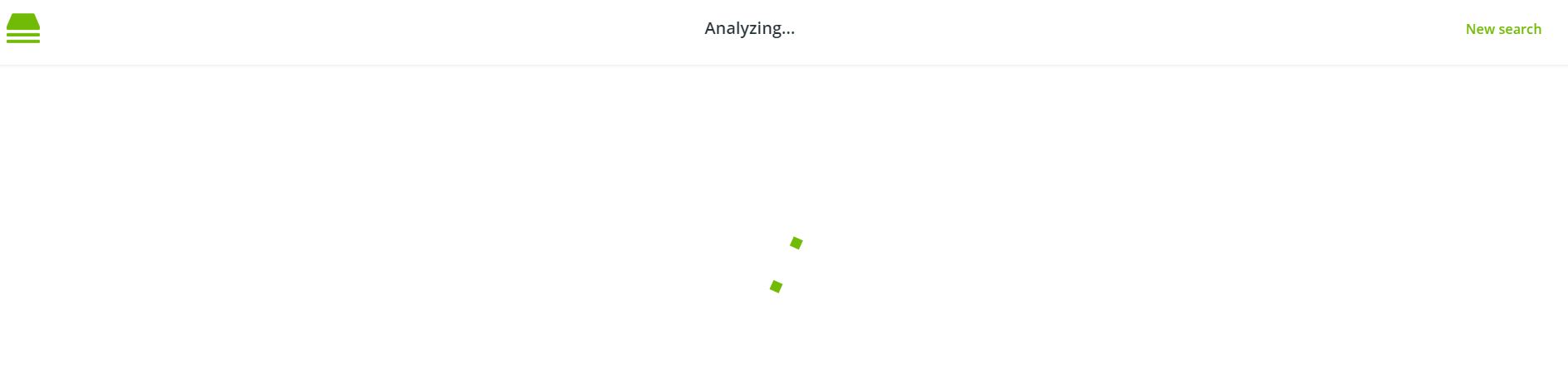
You can also use Koofr Duplicate file finder inside Koofr web app. Right-click on the selected folder, choose More and click on the Find duplicate files button in the menu on the left.
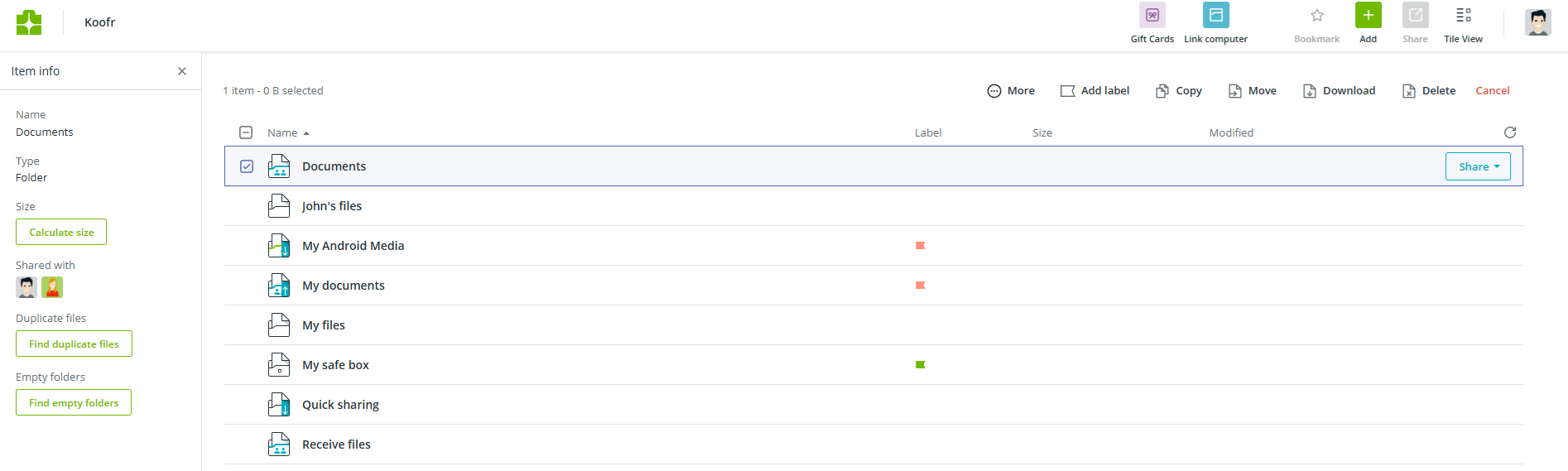
After the analysis is complete, it will show all duplicates in a convenient grouping, allowing you to choose which to keep and which to delete. You can easily choose to select all the older or all the newer versions of files, making large finds easier to manage.
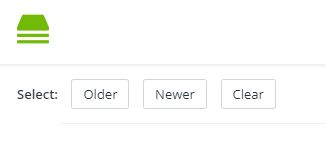
You can sort duplicates by the count of duplicates, size, the total size of the files in the group and type of files.

To make things safer, you will not be able to select all the files in a group (because you do want to keep one of the copies).
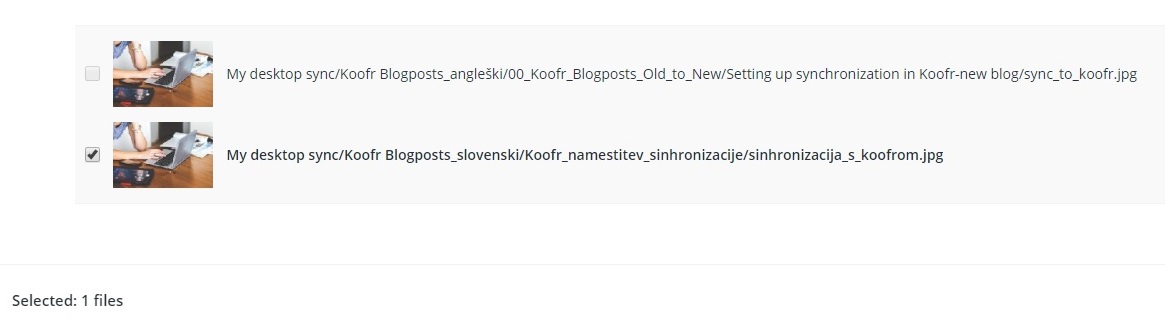
You should still double-check before deleting, but you can find the deleted files in the Main menu of your Koofr account under Deleted files.
How to search for duplicates in a specific folder?
Open the folder you want to check for duplicates inside your Koofr account, select & copy everything following the address https://app.koofr.net/app/storage/ in the address bar.
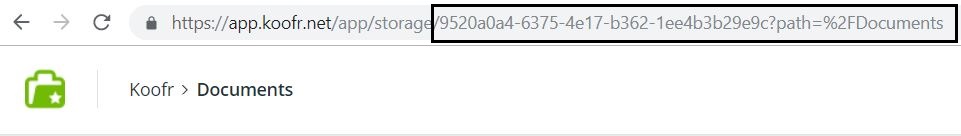
Paste what you copied to the address bar of the Koofr Duplicate Finder following https://exp.koofr.net/#/dff/ in the address bar.
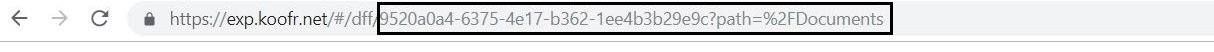
This way, Duplicate Finder will only search for duplicates in the specific folder you selected.
Have fun removing your duplicates and reclaiming some space on Koofr with Koofr Duplicate file finder.
After all, spring is on its way and who doesn't love some spring cleaning, or perhaps you have just watched Marie Kondo on Netflix and are keen to tidy up your digital clutter as well. We totally understand. Stay tuned for more fun organisational helpers in the future here at Koofr.
Please note that the Koofr Duplicates Finder is only available in the paid Koofr accounts.
[Updated, July 2019, new screenshots added, updated to reflect the current state.]
Want to talk to us? Join us on the Koofr subreddit!


