Remove the digital clutter & protect your privacy
Do you use strong passwords and a password manager? Did you already turn on 2FA on all your accounts? You might be asking yourself what else you can do to protect yourself and your data. Becoming a digital minimalist! Remove the digital clutter from your accounts and devices and protect your privacy with our help.
Written by human for humans
[Updated in 2024: a link to the Koofr blog post "World Password Day 2024: Secure your digital world with a password manager" added.]
Recently we wrote about how to clean up files in your Koofr account. But what about all the other digital clutter you can try to get rid of this spring?
Assuming you are privacy-oriented and you already use strong passwords with a password manager and 2FA, you might be asking yourself what else you can do to protect yourself and your data at this point? The answer is - get rid of the digital clutter in your online accounts and on your devices. Become a digital minimalist. We are accumulating massive amounts of data we do not need and which poses a liability in case of breaches.
Read on, declutter and protect your privacy.
(1) Clean up your email accounts
Your email is probably the most important digital account you own. Everything you sign up for, book or pay for and anyone you interact with is probably connected to your email account. That's without thinking about the personal data it contains, starting with bank account details etc. All of this and more makes your email account and data in it valuable to hackers.
What can you do? For starters delete emails which you haven't looked at in years, but they are still crowding your account. Start with the ones containing personal information or thinking about space - big attachments. Next, turn off the notifications you do not need nor want to receive (like Facebook emails) and hit that unsubscribe button on everything you do not need anymore. Search functions can help you do that faster and easier.
You can export and archive emails you need and are important to you and save them to the cloud. Purge old email accounts you do not use anymore and close them.

While you are at it, do not forget to check if your email is connected to any of the data breaches. In that case, you need to change the password connected to the breached service. In case you use that same password for more services, you need to change it everywhere.
(2) Remove online accounts you don't use anymore
Maybe you are paying for something but do not use the service at all anymore? Maybe your credit card details are still connected to an inactive account? All of this data poses an unnecessary risk to your privacy. The more accounts you have, the higher the risk of your data being misused or stolen. Keep in mind that some services hold onto your information even after you close the account, but it is still smart to do it if it is inactive. Some services also let you download your information before you close your account.
If you forgot what you signed up for, your emails, saved logins and password manager can help you figure it out. If you are using Facebook or Google to log into a service, you will be able to find that service in your Facebook Settings (look for Apps and Websites in your Account Settings) or in your Google account (look for Signing in with Google in Security settings of your account).
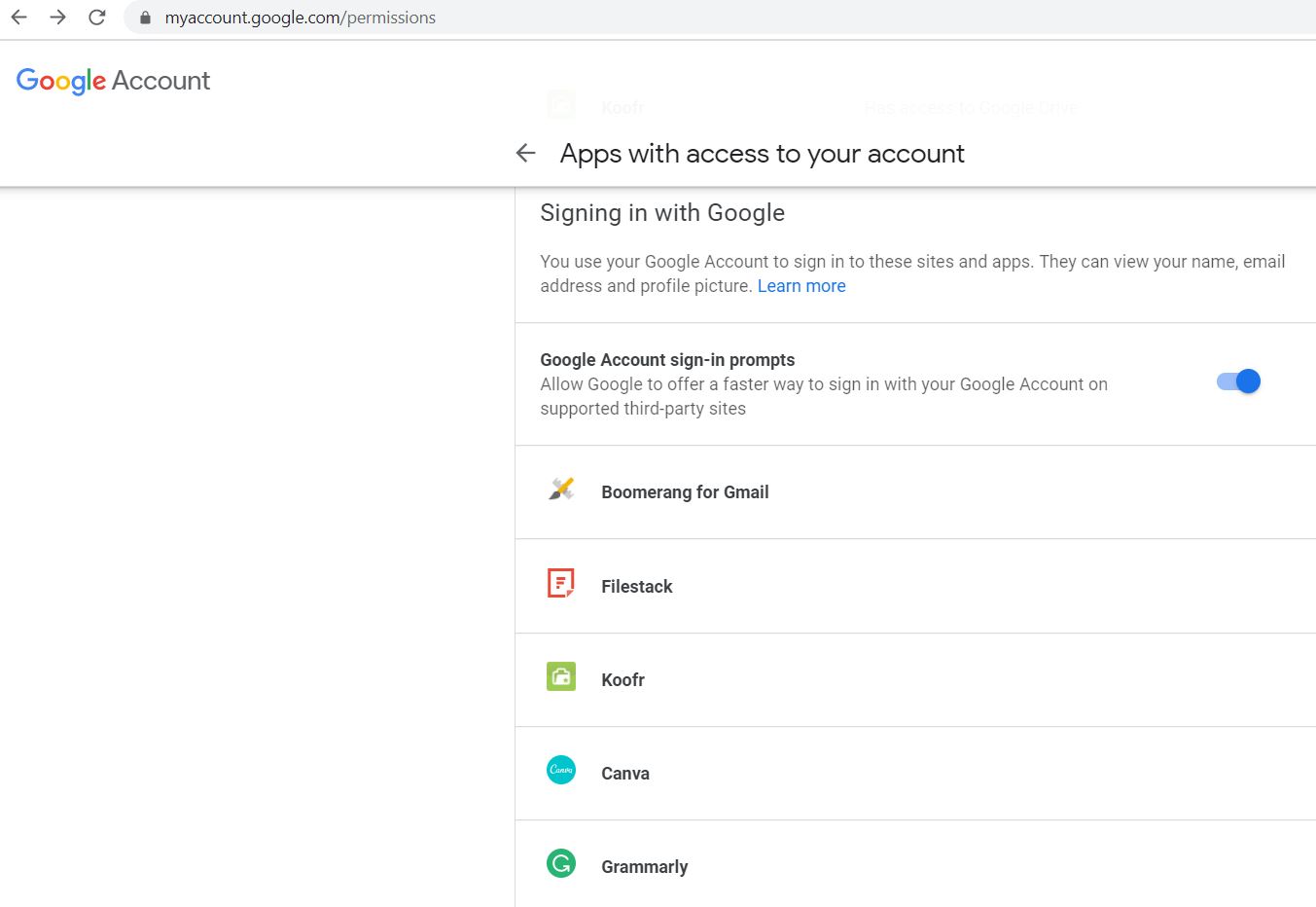
You can also try using justdelete.me to get some inspiration.
(3) Clean up your devices starting with your desktop
If you are one of those people who have everything on their desktop (or in your Documents folder), this one is for you. Chaos on your desktop is the worst and if you are being honest with yourself, it is preventing you to find files quickly and efficiently every day, thus hindering your productivity. Treat a crowded desktop the same as you would a crowded working space and clean it up.

Delete the files you don't need and move the ones you do need into a minimal amount of folders, which you can easily find later on. Less is more. Delete the shortcuts you do no need from your desktop. Check out for more tips on file organization.
The more important the files, the worse idea is to keep them on your desktop. Think about your computer getting broken or stolen and all your important files being only on your desktop. Organize your important documents and back them up to the cloud where they can be always accessed in case anything happens to your device.
Next, uninstall programs, software and apps you do not use anymore or update them if necessary. Lastly, organize what is left on your desktop. Desktop organizer backgrounds can help you do that.
Remember, it is not about deleting everything. It is about deleting unnecessary data that might pose a threat if it ends up in the hands of hackers.
(4) Clean up your social media accounts, apps and their permissions
Go through your apps, close the accounts of those you do not use anymore and delete them from your devices. Make sure you clean up your accounts and do not just delete the app from your device.

Go through your social media accounts, delete the ones you do not use anymore, check and revoke app permissions, leave groups you do not follow anymore and unfollow pages that do not provide any value to you. Delete data that you do not want visible on your profile, check your privacy settings and change them if necessary.
Check out this guide if you want to delete your social media accounts altogether.
(5) Keep your passwords in your password manager
Make sure all of your important passwords are updated and stored in your password manager and accessible across all your devices.
(6) Organize your browser
Manage and delete your bookmarks, your browser is probably overflowing with them and set your browser homepage to something you use regularly. Clean up the site notifications that your browser is allowed to send, so you do not get overwhelmed, disable extensions you do not use and install an ad blocker.
Delete your cookies, and empty your browsing history. While you are at it, you can also delete temporary internet files from your computer. Read more about cookies and other forms of online tracking.

If you want to declutter further, we suggest you tackle your media files next or start backing up, wiping and destroying your old devices. Becoming a digital minimalist is definitely a process, so do not be too hard on yourself. Sort out your digital clutter step by step.
Join us on the Koofr subreddit and become a part of the growing Koofr community!


