Mastering Cloud Organisation: Creative Ways to Use Colour-Coded Labels
Discover how colour-coded labels can transform your cloud storage into a well-organised, stress-free system. This blog explores practical and creative strategies for using labels to boost productivity, streamline workflows, and simplify both professional and personal file management.
Written by human for humans
Picture this: you're on a tight deadline, and the file you need seems to have vanished into the abyss of your cloud storage. You’ve tried everything—scrolling, searching, guessing file names—but nothing works. It’s a frustrating, all-too-common scenario that we’ve all experienced at some point.
Now imagine a world where finding your files is as easy as spotting a yellow umbrella in a sea of grey. This is the power of colour-coded labels in cloud storage—a simple yet incredibly effective solution to digital clutter. If you’ve read our previous blog post on how to use labels, you’re already familiar with the basics of applying them. Today, however, we’re going to go deeper.
You don't have Koofr yet? Try it for free.
We'll explore both practical and creative ways to make the most of labels, showing you how to move beyond basic file organisation and tap into their full potential. You’ll learn how to organise your files more efficiently and access important documents quicker. Together, we’ll turn your cloud storage from a source of frustration into a well-organised system.
Core Use Cases: Boosting Productivity and Organisation
Colour-coded labels are just as effective in managing your personal life as your professional one, helping you stay on top of tasks, projects, and everyday files with ease. Here are some practical and creative ways to make colour-coded labels work for you in all areas of life.
Project Management
Whether you're juggling work responsibilities or personal projects, colour-coded labels can bring clarity to your file management. Assigning a unique colour to each ongoing project makes it easy to identify related files at a glance. For example, you might use blue for "Project Alpha" and green for "Project Beta".
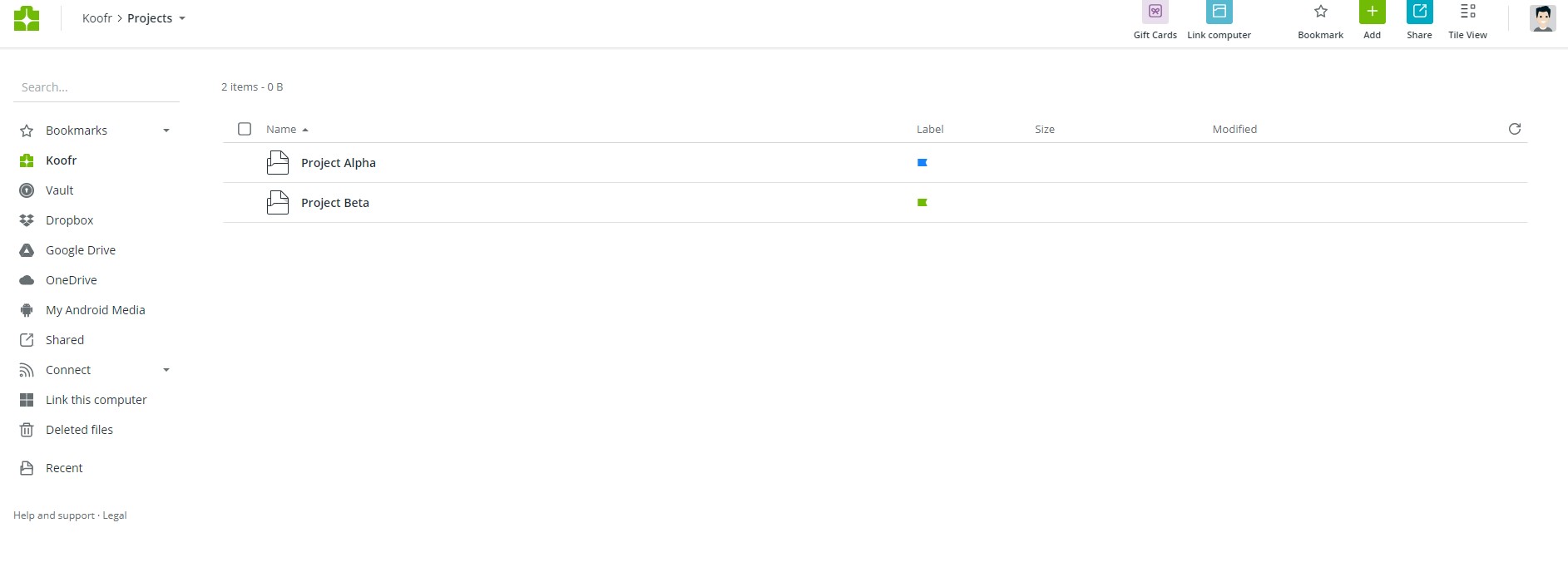
Even within a single project, you can differentiate between drafts and final versions by using yellow for drafts and green for final documents.
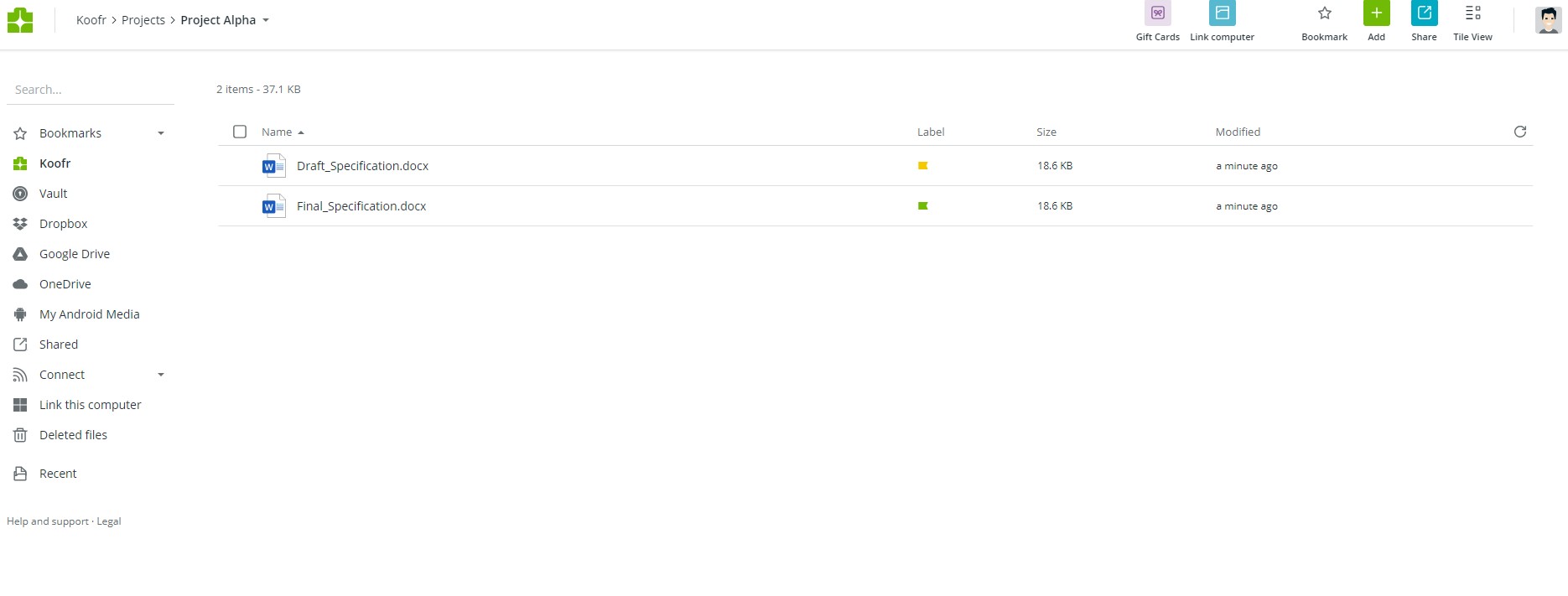
In your personal life, this approach could apply to hobby-related files, like assigning pink to all documents and resources for a photography project or red to holiday planning.
Prioritising Tasks and Urgency
A colour system for urgency levels can be a lifesaver when managing tasks. Imagine using magenta for urgent tasks, yellow for important ones, and green for routine activities. This system allows you to see at a glance what demands immediate attention and what can wait.
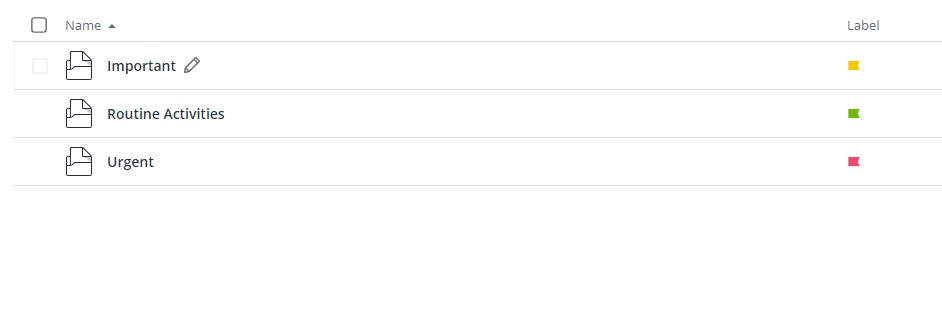
File Status and Workflow
Keeping track of where each file stands in its lifecycle can be overwhelming, but labels simplify this process. Use orange for files that "Need Review", violet for "Approved", and cyan for "Archived". This method is invaluable for collaborative workflows, ensuring everyone knows the status of each document.
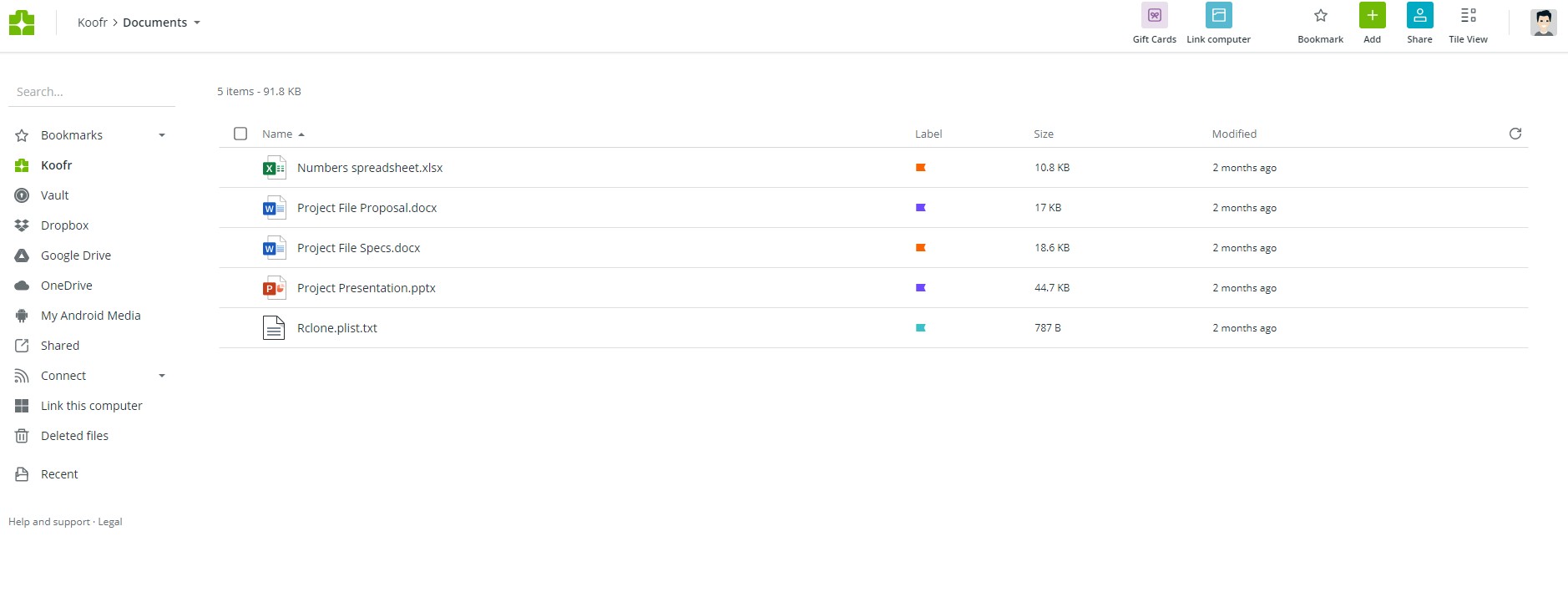
For personal use, think about organising files for a home renovation project: orange for contractor quotes that need review, violet for finalised plans, and cyan for completed tasks or archived receipts.
Content Categorisation
Differentiating content types with colours can make it easier to locate what you need. Use blue for images, magenta for videos, yellow for documents, and cyan for audio files. This system is particularly useful for creative endeavours, like organising a digital photo album or managing a library of video tutorials.
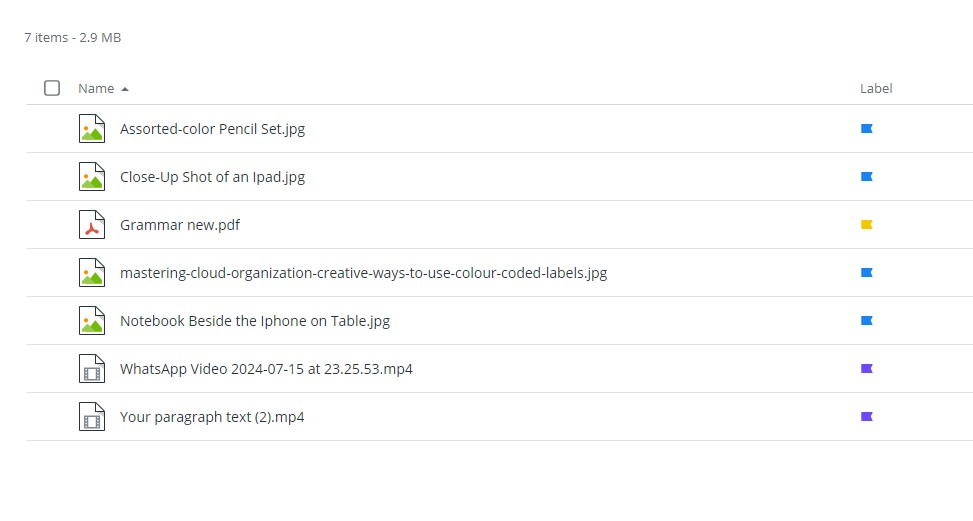
In everyday life, you can use this method for categorising family media—assigning magenta to family videos, blue to vacation photos, and yellow to scanned documents like medical records or bills.
Client or Stakeholder Differentiation
For those who work with multiple clients or stakeholders, assigning unique colours to each one helps keep everything organised. For example, all files related to Client A might be pink, while Client B’s files are green.
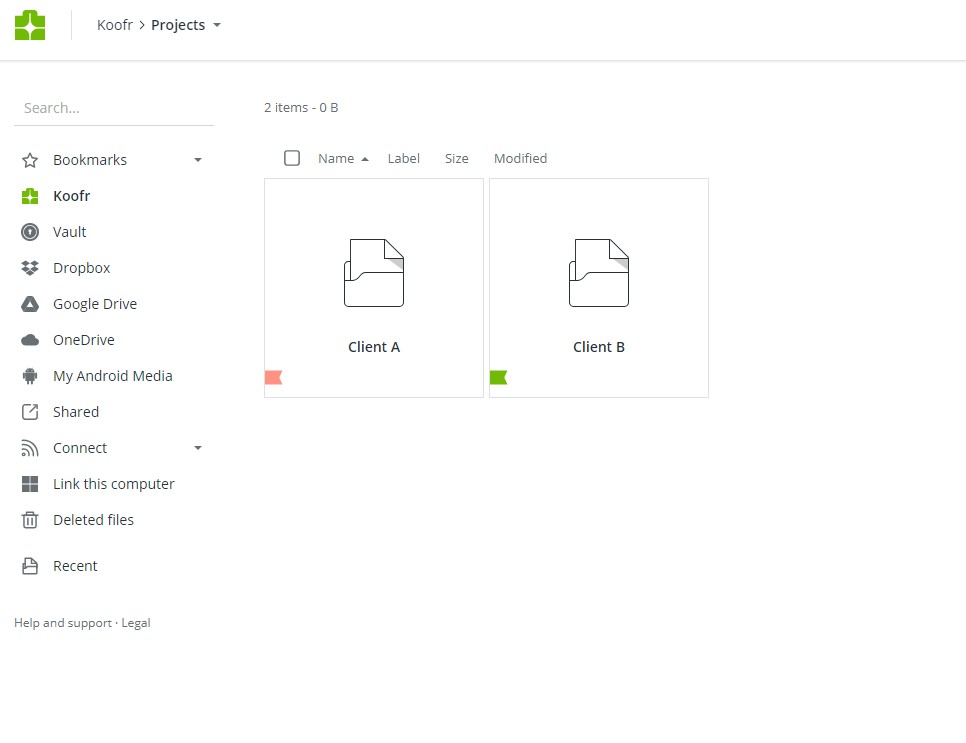
This system can be just as helpful in your personal life. Imagine applying this to shared folders with family members —using blue for your partner’s files, yellow for your child’s school documents, and green for shared household responsibilities.
In both professional and personal settings, colour-coded labels transform chaotic storage into a streamlined, efficient system that saves time and reduces stress. With a little creativity, the possibilities are endless.
Tips for Implementing a Consistent Labelling System
Implementing a colour-coded labelling system is a straightforward process, but maintaining consistency is key to its success. To make the most of this strategy, start by keeping it simple. While it may be tempting to use every colour available, too many options can lead to confusion. Begin with a small set of colours that are easy to remember and expand your system gradually as you become more comfortable.
Creating a legend is another essential step, especially if you’re collaborating with others. Documenting your colour-coding system ensures that everyone involved knows what each colour represents, reducing misunderstandings and promoting efficiency. For instance, you might create a shared note or document outlining that blue is for project files, yellow is for drafts, and green is for final versions.
Consistency is vital to making your system effective. Apply your chosen colour scheme uniformly across your cloud storage, and ensure that everyone who shares access to these files follows the same guidelines. Consistency minimises errors and saves time when retrieving files. Finally, remember that a good system is adaptable. Periodically review and refine your colour-coding strategy to ensure it continues to meet your needs. Over time, you might discover new ways to optimise your labels or identify redundant colours that can be repurposed.
By keeping it simple, documenting your approach, applying it consistently, and remaining open to adjustments, you’ll create a labelling system that stands the test of time.

Colour-coded labels may seem like a simple feature, but their impact on file organisation and efficiency cannot be overstated. Labels can simplify project management, prioritise tasks, track file status, organise content types, and even differentiate between stakeholders or shared responsibilities. The key takeaway is that this small adjustment to your workflow can lead to significant improvements in productivity and reduced stress.
Koofr. Where your files are organised.
Whether you’re new to the idea of labelling or looking to refine your existing system, I encourage you to experiment with different strategies. Test out colour combinations, refine your categories, and see what works best for your unique needs. The beauty of this approach is its adaptability—it can be tailored to fit both professional and personal applications with ease.
Now it’s your turn: How do you use labels in your cloud storage, or how do you plan to start using them? Share your thoughts, tips, or success stories in our Reddit community. Your insights could inspire someone else to make their breakthrough in their file organisation!


