Collaboration for Distributed Teams with Koofr
Discover how modern distributed teams stay organised, secure and productive with Koofr. From safe cloud storage and real-time document editing to visual file organisation and effortless sharing, this guide shows how remote teams can collaborate smoothly — wherever they work in the world.
Written by human for humans
Not long ago, remote work felt like a perk. Then the pandemic arrived and turned it into the norm almost overnight. What started as a temporary adjustment has evolved into a permanent shift in how we work.
Today’s remote workforce is wonderfully diverse:
- The work-from-home parents juggling school runs and Zoom calls
- Digital nomads answering emails from a beach in Bali while working for a firm in London
- Fully distributed teams in global companies collaborating across time zones
Remote work offers freedom, flexibility, and access to global talent. But without the right digital infrastructure, it quickly falls apart. Files get trapped in email threads. Feedback gets lost in chat. Versions multiply. Data disappears.
Store, organize, and access your files with Koofr
That’s where Koofr cloud storage steps in — the bridge between your local desk and your global team.

1. Your Files, Anywhere - With Context
The Cloud Advantage
With Koofr, your shared folders and subfolders are available on any device, anywhere, at any time. Whether you’re on a laptop at home, a tablet on the train, or a borrowed computer at a co-working space, your team’s files are right there.
The “Spilled Water” Scenario
We’ve all done it — saved something “just on the desktop” for later. Then disaster strikes. Hard drives fail. Laptops get stolen. A single cup of coffee can wipe out a year’s worth of work in seconds.
When files live only on one device, your productivity depends on the survival of that hardware. That’s a risky bet.

Security & Automatic Backup
Using the Koofr app creates a safety net. Your files are safely stored in the cloud and synchronised across devices. Losing a laptop no longer means losing months of progress. You simply log in on a new device and carry on where you left off.
2. Keep Conversations With the Files
Another hidden productivity killer? Hunting through Slack or email to remember why a file was uploaded.
Koofr lets you leave comments directly inside folders. That means the conversation lives right next to the files it’s about.
Imagine this: A designer uploads a new homepage draft. Instead of sending feedback in a separate email, the manager leaves a comment in the folder. Now the design and the discussion stay together — clear, organised, and easy to follow for everyone.
3. Simultaneous Editing & Autosave
Live Collaboration — No More Email Tennis
Sending Word documents back and forth with filenames like Final_v7_ReallyFinal_THISONE.docx belongs in the past.
Koofr's integration with Microsoft Office for the web tools allows your team to work simultaneously on Word, Excel, and PowerPoint files in their browsers. Two (or ten) people can work in the same document at the same time. The result? There’s only ever one version of the document.
Read about our integration with MS Office for the web and work on your Microsoft Office documents in Koofr
The Autosave Revolution
Because everything happens online, every single change is saved automatically. No more frantic Ctrl+S. No more losing hours of work because of a power cut, a browser crash, or simply forgetting to click “Save”. Your latest version is always the current version.
4. Visual Organisation with Labels
When you’re managing dozens (or hundreds) of files, even well-named folders can feel overwhelming. Koofr’s Labels feature lets you categorise work at a glance using colours. No need to open each file to understand its status.
Example system:
- Pink — Urgent / Deadline today
- Green — Approved / Ready for client
- Blue — In progress / Draft
- Yellow — Waiting for review
This reduces mental clutter and helps project managers see progress instantly.
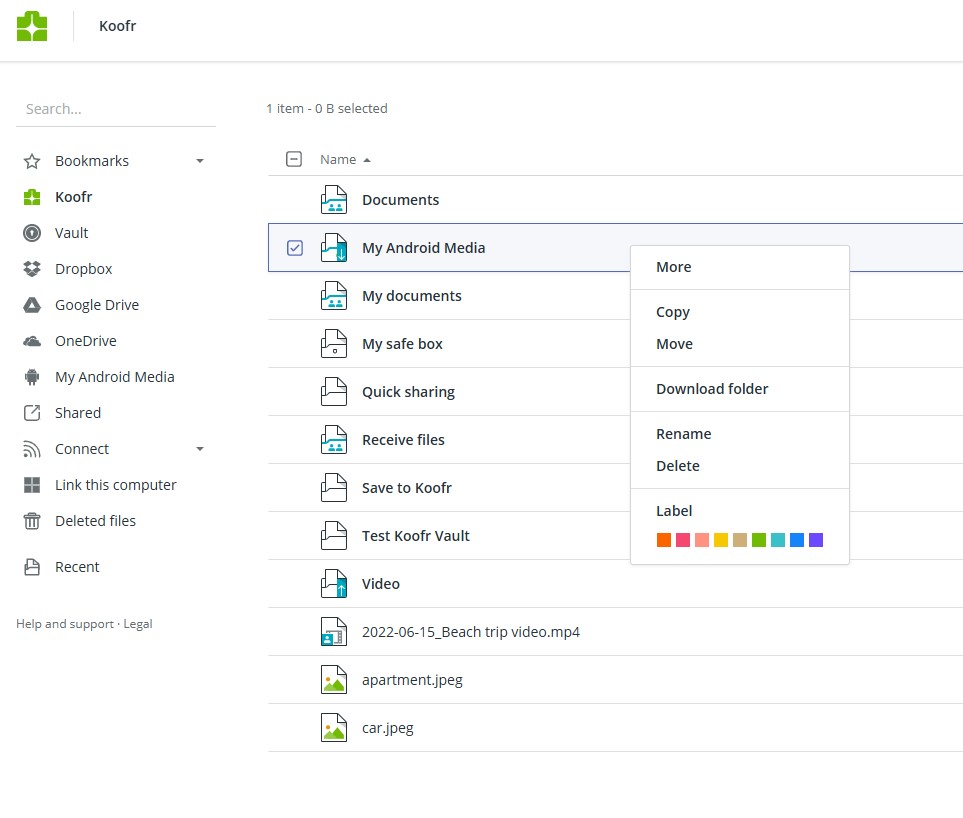
Read more about Koofr's Labels and organising your files in Koofr
5. Effortless Sharing & File Requests
Sharing files shouldn’t mean wrestling with oversized email attachments.
With Koofr, you can:
- Add people directly to folders
- Send a simple sharing link instead of a heavy file
Even better, you can create a receive files folder — where clients or partners can send files directly to you. They don’t even need a Koofr account. It’s a smooth, professional way to collect materials without endless back-and-forth emails.
6. Professional Tools Without the Professional Price Tag
High-quality remote collaboration tools often come with enterprise-level pricing. Koofr breaks that barrier with plans starting from just 6 EUR per year.
Check out Koofr's plans and pricing
For less than the cost of a single lunch, you get a secure, professional, and collaborative digital workspace for an entire year. That’s serious value for freelancers, small teams, and growing businesses alike.
Your Digital Office, Anywhere
Remote work is about freedom — freedom to work from anywhere, hire from everywhere, and build flexible teams. But that freedom only works with a reliable digital office behind it.

Don’t let hardware failure, missing feedback, or “wrong version” emails slow your team down.
Ready to upgrade your remote workflow? Try Koofr for free today and start collaborating better.
Koofr. Easy sync, seamless collaboration.
Editor's Note: This post was first published in 2022. We've updated and enhanced the content to improve clarity and detail. Whether you're revisiting or reading it for the first time, we hope this improved version offers an even better experience.
Want to talk to us? Join our growing Reddit community!


