2FA Recovery Codes: Your Last Line of Defence
If you ever lose access to your authentication app or device, 2FA recovery codes are your only way back into your account. This guide explains what recovery codes are, why they are essential and how to store them securely. Don’t wait for an emergency—protect your digital access now.
Written by human for humans
In an age where cyber threats are increasingly sophisticated, enabling Two-Factor Authentication has become a fundamental step in protecting your online accounts. By requiring a second form of verification beyond your password, 2FA dramatically reduces the risk of unauthorised access to your accounts.
But while 2FA adds an essential layer of security, there's a critical aspect many users overlook: 2FA recovery codes. These one-time-use codes act as a backup key, ensuring you’re not locked out of your accounts if your primary 2FA method becomes unavailable, whether due to a lost phone, app deletion, or device failure.
Recovery codes are your digital lifeline. Understanding and safeguarding these codes is not just a best practice—it’s your final line of defence against losing access to your account altogether.

What Exactly Are 2FA Recovery Codes?
When you enable Two-Factor Authentication (2FA) on an account, you’re usually required to use a secondary method—like an authentication app or passkey—to log in securely. But what happens if you lose access to that method? That’s where 2FA recovery codes come into play.
Recovery codes are a set of unique, one-time-use passwords generated when you first activate 2FA on your online account. Each code serves as a backup key that can be used to access your Koofr account if your main 2FA method becomes unavailable. These codes are especially vital if your phone is lost, your authenticator app is deleted, or you can’t access your device for any reason.
Read our blog: How Two-Factor Authentication Improves Your Online Security
In the context of Koofr, a secure cloud storage service, recovery codes are part of our robust security approach. When you enable 2FA on your Koofr account, the Koofr platform provides you with 10 individual recovery codes. Each code can be used once, ensuring you have multiple fallback options in case of an emergency.
Try Koofr. Secure and private cloud storage.
Storing these codes securely is essential because when everything else fails, they are your last resort for regaining access to your Koofr account.
Why Recovery Codes Are Your Account's Last Resort
Think of your 2FA recovery codes as the digital equivalent of a “break glass in case of emergency” key. There are several all-too-common situations where you might suddenly find yourself locked out of your account:
- You lose your phone or it’s stolen.
- Your device is damaged or reset to factory settings.
- The authentication app malfunctions or is accidentally uninstalled.
- You misplace or no longer have access to your passkey.
In such cases, your primary 2FA method is no longer available, and without it, you're locked out of your account. This is precisely when recovery codes become essential.
Here’s the critical part: Our support team cannot restore access to accounts with two-factor authentication enabled for security reasons.
That means no exceptions, no backdoors. The recovery codes you were given during 2FA setup are your only way back into your account if something goes wrong.
Each of these codes is single-use only—once it’s used, it cannot be reused. That’s why it’s vital to treat them as emergency tools, not as an everyday login method.
Important: Do not use recovery codes as a substitute for your 2FA app or passkey. They're meant exclusively for emergencies, not convenience. Once you’ve used one, replace it with a fresh set.
By treating your recovery codes with the seriousness they deserve, you ensure that a lost phone or broken app doesn’t turn into a permanent loss of access.
Best Practices for Securely Storing Your Recovery Codes
The golden rule: Save your recovery codes in a secure spot! These codes are your digital lifeline, and treating them with care is crucial to protecting your account.
Physical Storage – Simple and Safe
- Store them in a fireproof safe or lockbox at home—somewhere only you or trusted individuals can access.
- Print them out and keep the hard copy hidden securely. Paper can’t be hacked.
- Keep them separate from your primary device - like your phone or laptop. If you lose your device, you don’t want to lose your recovery codes along with it.

Digital Storage – Only If Encrypted
- Use an encrypted USB drive or password-protected vault (like Bitwarden or KeePassXC) if you prefer a digital option. It is important not to use the same vault or password for storing both your recovery codes and other login credentials.
- Never store recovery codes in plain text on your computer, email, or cloud storage. These can be easily compromised by malware or phishing attacks.
Avoid These Common Mistakes
- Don’t save them in your notes app or paste them into your desktop.
- Don’t screenshot them and leave them in the gallery on your device.
- Don’t share them or email them to yourself “just in case.”
Treat recovery codes like spare keys to your digital home. They should be easy for you to find in an emergency, but nearly impossible for anyone else to access.
When to Use Your Recovery Codes (and When Not To)
Recovery codes are powerful—but they’re not meant for regular use. They're meant for Emergency Use Only.
Do not use your two-factor recovery codes as your everyday login method.
Only use a recovery code if you genuinely cannot access your primary 2FA method, such as:
- Your authentication app is deleted, broken, or uninstalled.
- Your phone or device is lost, stolen, or damaged.
- Your passkey is no longer available.
What Happens After Using a Recovery Code?
Using a recovery code is not the end of the road—it’s the beginning of your account’s security refresh. But, please note that each recovery code can be used only once. So if you’ve used one to get back into your account, take immediate action to restore your 2FA protection, following these steps:
1) Log into Your Account Immediately
Once you’ve successfully accessed your Koofr account using a recovery code, don’t delay. You now have limited protection left.
2) Disable and Re-enable Two-Factor Authentication
To restore full security, navigate to your Account Settings in Koofr and temporarily disable two-factor authentication. Then, re-enable 2FA, following the setup steps with your authentication app or passkey. Koofr will generate a new set of 10 unique recovery codes during this process, making the previous recovery codes invalid. New recovery codes ensure the security and protection of your account.
3) Store Your New Codes Securely
Finally, safeguard your new recovery codes using the best practices we’ve previously discussed. Store them in a secure physical or encrypted digital location and never, ever leave them exposed or easily accessible.
Treat this process like changing the locks after using a spare key—you’re restoring your account’s full protection and peace of mind.
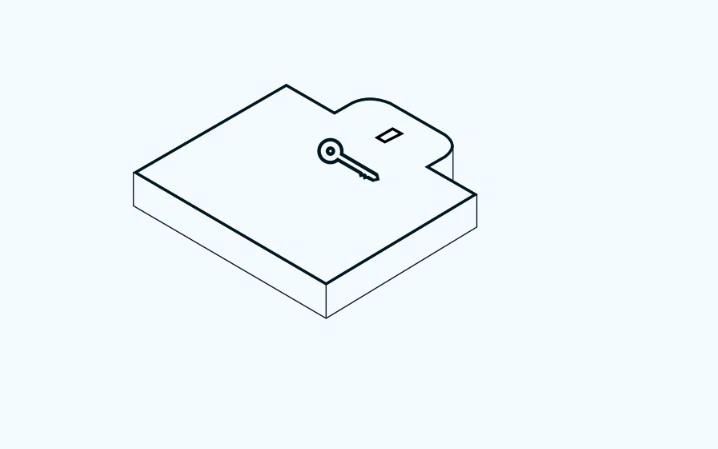
In today’s digital world, enabling Two-Factor Authentication is a smart move—but without your 2FA recovery codes, you're only partially protected. These codes are your final line of defence against being permanently locked out of your accounts.
Try Koofr. Your online peace of mind.
If you’ve already set up 2FA, take a moment now to locate and securely store your recovery codes—physically or digitally, but always safely. If you haven’t enabled 2FA yet, make it a priority—and don’t skip the step of saving your codes.
A few minutes of preparation today can save you from hours of stress, locked accounts, and lost access tomorrow. Your online peace of mind is worth it.
Want to talk to us? Join our growing Reddit community!


