How to easily manage public links with Koofr
Discover how Koofr’s public link management makes sharing safer and more transparent. Explore the balance between convenience and control, from the ease of sending and receiving shared files to the hidden risks of forgetting they exist. Learn how Koofr’s features, including link grouping, analytics, and expiration management, empower you to take charge of your shared data and keep your digital space secure.
Written by human for humans
We’ve all been there. You need to send a large file quickly. Maybe it’s vacation photos for your family, a report for a client, or a video too big to email. Public links make this simple: they are fast, convenient, and seemingly harmless.
But here’s the problem - what happens after you hit “share”? Those links, created for a single purpose, can live on indefinitely. Months or even years later, the files you meant to share just once may still be accessible to anyone with the link. Forgotten links become digital loose ends, and turn into security risks, exposing personal or sensitive information to unintended audiences.
Try Koofr. First 10 GB are free forever.
Koofr's public link management gives users control. You can easily see all your shared links in one place, see their expiration dates, disable links when they’re no longer needed, and keep your data truly under your control.
Public links are powerful, but with Koofr, they’re no longer perilous.

The Convenience You Already Love: Sending and Receiving Files
When it comes to sharing files, simplicity matters. Koofr’s download links supporting the Send files sharing options make it effortless to share anything — from a single document to a full project folder or a photo album — with anyone, anywhere. There’s no need for the recipient to have an account; just create a link and send it. Whether you’re collaborating with clients, sharing materials with your team, or sending memories to family, Koofr’s send links keep things quick, easy, and secure.
But sharing is only half the story. With upload links supporting the Receive files sharing option, Koofr makes it just as easy to collect files from others. Instead of juggling email attachments or multiple upload requests, you can create one link that lets anyone securely upload files directly into a designated folder in your account. It’s perfect for collecting project assets, team submissions, or photos from an event — all neatly organised in one place.
Together, send and receive links turn file exchange into a seamless experience — convenient for everyone, controlled by you.
The Hidden Security Risk: Links That Live On
The convenience of public links comes with a hidden downside — they’re easy to create and even easier to forget. You generate a link to quickly share a document or folder, send it off, and move on to the next task. But that link? It often stays active indefinitely. This “set it and forget it” habit can quietly create security vulnerabilities that persist long after the original purpose has been fulfilled.
Read our blog post on sharing with public links: Share your files securely with public links
When links remain live, unintended access becomes a real risk. A forgotten link might be buried in an old email thread or shared again by someone you didn’t expect. Anyone who stumbles upon it — intentionally or not — could gain access to files you never meant to make public, exposing your data.
Consider a few examples:
- A confidential report shared with a client months ago remains accessible through an old link that’s still active.
- A photo folder shared with friends gets forwarded to others, expanding access beyond your control.
- A receive link used for collecting project submissions stays open, allowing anyone who finds it to upload unwanted or even malicious files.
Individually, these situations might seem minor. But together, they highlight a serious issue — without proper oversight, even simple sharing can turn into an unintentional data exposure risk.
Introducing Koofr’s Download and Upload Links Overview Page: Giving Control To The User
Koofr gives you the power to see and manage everything you share — all in one place. The Download and Upload Links Overview Page accessible by clicking on Links in the Account Menu brings complete visibility over your public links, so you always know what’s shared, what’s active, and what might need to be removed.
One of the most useful functions is grouping and organisation. Your links are automatically categorised based on their expiration dates:
- Expires in 48 hours – perfect for quick, one-time shares.
- Expires in 2 weeks – ideal for short-term collaborations or project handovers.
- Expires in more than 2 weeks – suited for longer but still temporary access.
- Never expires – for public or long-term content you intend to share openly.
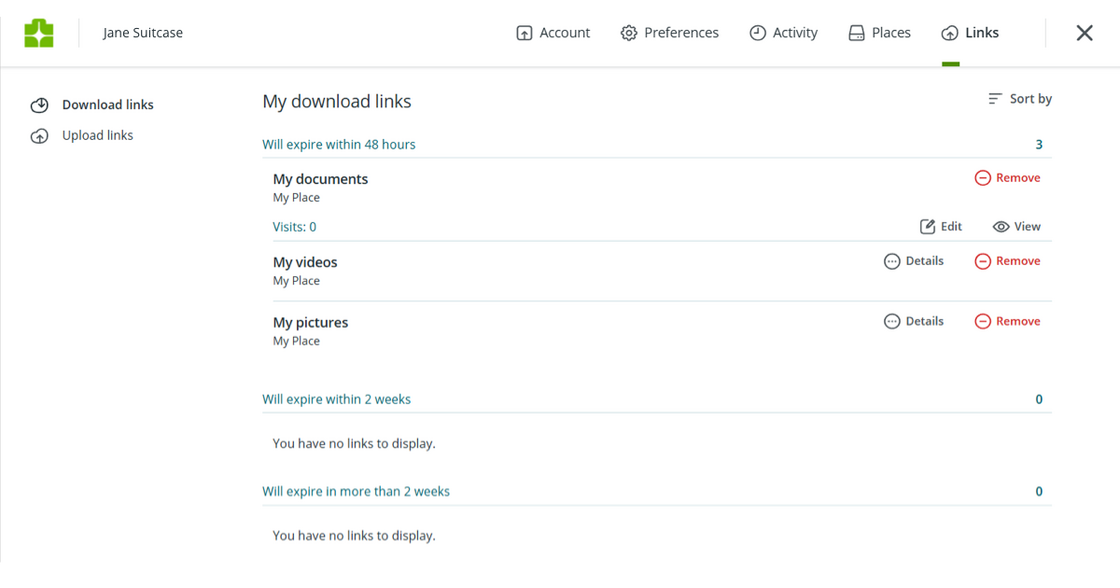
This simple structure makes it easy to understand your sharing landscape at a glance — no digging through old folders or guessing which links are still live.
Koofr also has link insights that turn your sharing activity into actionable information. You can see:
- Visit Count – how many times your link has been viewed.
- File Uploads – how many files have been submitted through a receive link.
How to easily manage your Send link and Receive files links in the Koofr web app
Sorting option lets you quickly organise links by name, location and time when they were created, helping you identify which ones are actively used and which are overdue for cleanup.
As part of good security management, we suggest users regularly review their public links and remove those that are no longer needed — a small but powerful habit that keeps shared data under control. For example, a teacher who used a receive link to collect student assignments can easily find and remove that link once the semester ends, ensuring no one can upload later.
These features turn convenience into control. With Koofr’s Links feature, you can make informed decisions, keeping the links you need, removing the ones you don’t, and maintaining a secure, organised sharing environment.
A New Era of Secure Sharing
Public links have always made file sharing simple and seamless — the easiest way to send, receive, and collaborate without barriers. But as convenient as they are, they also deserve attention and care. Managing the security of your shared files is just as important as sharing them in the first place.
With Koofr’s Download and Upload links overview page, you have all the tools you need to stay in control. Log in to your account and take a moment to review what’s still active. Remove the links you no longer need, set expiration dates where appropriate, and enjoy the peace of mind that comes with knowing your data is truly protected.
Share your files securely with Koofr.
In a world where convenience often comes at the cost of security, Koofr’s features bring balance — giving you the power to share freely and responsibly. Because true convenience means being in control.
Want to talk to us? Join our growing Reddit community!


