All the options to send big files – compared!
Sharing large files has become a common challenge in today’s digital world. Whether it's high-res images, videos, or project files, dealing with file size limits and slow transfers can be frustrating. In this blog, we break down the pros and cons of various file-sharing solutions to help you find the best fit for your needs.
Written by human for humans
Imagine this: You’ve just finished editing a high-resolution video for a client or compiled an important project file that needs to be sent to a colleague. You’re ready to share it but hit a frustrating roadblock—file size limits. Whether it’s an email attachment restriction, a cloud storage cap, or painfully slow transfer speeds, sending large files quickly becomes a headache. You try compressing the file, breaking it into smaller parts, or searching for alternative transfer methods, only to waste time and effort.
With the growing size of digital content—high-resolution videos, detailed design files, and complex software projects—the demand for seamless file-sharing solutions continues to rise. Businesses, creative professionals, and everyday users rely on fast and secure transfers to collaborate effectively.
With many possible ways of sending large files to your friends, family or co-workers, which one is the best and easiest to use? We took a look at how different options compare regarding security, ease of use and technical savviness you need to use them:
- Email Attachments
- WeTransfer
- Instant Messaging Apps (WhatsApp, Viber, Telegram) & Social Media
- USB Drives/External Hard Drives
- File Transfer Protocol (FTP)
- Peer-to-Peer (P2P) File Sharing
- Cloud Storage
Exploring Different File Sharing Methods: Their Pros and Cons
1. Email Attachments
Email attachments are one of the oldest and most widely used methods for sending files. You simply attach the file to an email and send it to your recipient. It’s a familiar and easy way to share documents, images, or small files, especially when you’re working in a professional setting. However, they come with a set of limitations and potential issues when it comes to larger files.

Pros:
- Widely accessible: Almost everyone has an email account, making email attachments a universally accessible method for file sharing.
- Simple for small files: Email attachments are quick and easy to use for small files (typically under 10MB to 25MB).
- No special technical knowledge is required. Sending email attachments is simple and intuitive, and there is no need to learn new tools or sign up for additional services.
Cons:
- Strict file size limits, often ranging from 10MB to 25MB per email, making it difficult to send larger files.
- Potential security risks, as email transfers are typically unencrypted unless using secure platforms, leaving the files vulnerable to interception.
- Can clog inboxes, especially when sending multiple large files or when storage limits are exceeded.
Please note: Compressing large files into formats like ZIP or RAR can reduce their size, making them easier to send via email. However, compression comes with its own risks. Files can become corrupted during compression, and if the compressed files contain malware, they could pose a security threat. Additionally, some recipients may have trouble opening compressed files if they don’t have the necessary software or knowledge to do so.
2. WeTransfer
WeTransfer is a popular, user-friendly file-sharing platform that allows you to send large files to anyone via a simple web interface. Just upload your files, enter the recipient’s email, and WeTransfer sends them a link to download the files. It’s perfect for sharing large documents, videos, or high-resolution images with minimal setup. However, while it’s quick and simple, there are some notable drawbacks that you should consider, particularly around security and privacy.
Pros:
- Ease of use: The platform is very intuitive, with a drag-and-drop interface that makes uploading and sending files a straightforward task.
- No account required: You don’t need to create an account or sign up to send files, making it ideal for those who need to transfer files without the hassle of registration or subscriptions.
Cons:
- Security concerns: Files sent via WeTransfer aren’t always encrypted during the transfer process, which may expose them to potential security risks. While the paid version offers encryption for transfers, this is not guaranteed with the free version.
- Lack of access control: Once a file is sent, there is limited control over who can access it. There’s no way to set expiration dates for downloads unless you opt for the premium service, which means files can remain accessible longer than you intend.
- Data privacy risks: As with many online file-sharing services, privacy is a concern. WeTransfer stores the files on their servers for a limited time, which could pose risks if sensitive or personal information is being transferred. Without end-to-end encryption and proper privacy safeguards, your data may be exposed.
3. Instant Messaging Apps (WhatsApp, Viber, Telegram) & Social Media
Instant messaging apps like WhatsApp, Viber, and Telegram, as well as social media platforms such as Facebook Messenger, are often used for quick file sharing. These apps allow users to send images, videos, documents, and other files instantly to individuals or groups. While they are primarily designed for communication, their ease of use makes them a popular choice for sharing files.

Pros:
- Convenient for quick sharing: These apps allow you to share files with just a few taps, making them ideal for fast exchanges.
- Widely used: With millions of users globally, these platforms are widely integrated into daily communication, meaning there’s a high chance your recipient will have access to the same app.
Cons:
- File size limitations: Most messaging apps limit the size of files you can send. WhatsApp, for example, restricts file transfers to 100MB.
- Potential privacy concerns: Since these apps store your files on their servers (even if temporarily), there could be privacy risks, especially if the data is not encrypted end-to-end.
- File compression can lower quality: To speed up file transfers and reduce storage space, these apps often compress files, which can result in a noticeable loss of quality, particularly for images and videos.
- Still a problem with larger files: Despite being convenient, these apps are not ideal for sharing very large files. For anything beyond typical multimedia (like large project files), the limitations still apply, requiring either file compression or a different method of transfer.
4. USB Drives/External Hard Drives
USB drives and external hard drives are physical storage devices that allow you to transfer files between computers by plugging them into a USB port. These devices are often used for local backups or for sharing large amounts of data in person. The process involves copying files to the device, physically transporting it to the recipient, and then transferring the files from the drive to their system.

Pros:
- Large storage capacity: USB drives and external hard drives offer significant storage space, making them ideal for transferring large files or large quantities of data.
- Offline transfer: Since these devices do not rely on an internet connection, they are perfect for transferring files when you’re in areas with limited or no internet access.
Cons:
- Requires physical access: Both the sender and the recipient must have physical access to the device, which can be inconvenient for remote or long-distance sharing.
- Risk of loss or damage: Physical devices are susceptible to being lost, damaged, or corrupted, especially if not handled with care. A damaged drive could result in the loss of important files.
- Not ideal for remote sharing: If you're not in the same location as the recipient, transferring large files using USB drives or external hard drives becomes impractical. Unlike cloud storage or online services, this method requires both parties to meet or have access to a delivery service.
5. File Transfer Protocol (FTP)
FTP is a technical method for transferring files over a network, often used for sharing large files between computers or uploading files to a server. It operates by connecting to a remote server using a client application, allowing users to upload or download files directly. FTP can be particularly useful for web developers or businesses with large files to share, as it supports batch transfers and maintains a stable connection for reliable data transfer.
Pros:
- Reliable for large file transfers: FTP is designed for handling large files and can efficiently transfer them over longer distances or slower internet connections, making it ideal for bulk data transfers.
- Offers some control over permissions: With FTP, users can set permissions on files or folders, granting or restricting access to specific individuals. This can add a layer of security and help manage who can upload or download files.
Cons:
- Requires technical knowledge: FTP is not as user-friendly as some other methods and requires basic knowledge of how to use an FTP client, as well as configuring a connection to a server.
- You need access to a server: FTP requires a server to host the files, which can be a barrier if you don’t have access to one, or if you don’t have the infrastructure in place to support it.
- Potential security vulnerabilities: FTP, if not configured with proper security measures (such as encryption), can expose sensitive files to interception during transfer, making it vulnerable to security breaches.
6. Peer-to-Peer (P2P) File Sharing
Peer-to-peer (P2P) file sharing is a decentralized method where files are directly transferred between users' devices, without needing a central server. Each participant in the network acts as both a client and a server, allowing them to upload and download files from one another. P2P is often used for sharing large files, such as movies, music, or software, and is commonly associated with torrenting.
Pros:
- Can handle very large files: P2P is ideal for sharing very large files, as the transfer load is distributed across multiple devices, avoiding the bottlenecks associated with central servers.
- Decentralized: Since there is no central server, P2P sharing is more flexible and resilient, as files can be shared directly between devices without relying on a single point of failure.
Cons:
- Security and legal risks: P2P sharing can expose users to security risks, as files may be shared with unknown or untrusted parties. Additionally, sharing copyrighted material without permission can lead to legal consequences.
- Can be slow and unreliable: The speed and reliability of P2P transfers can vary depending on the number of peers sharing the file and the quality of their internet connections.
7. Cloud Storage
Cloud storage allows users to store files on remote servers that can be accessed via the Internet. Services like Koofr enable users to upload, store, and share files easily by generating shareable links. It eliminates the need for physical storage devices and allows seamless collaboration and access to files from any device with an internet connection.

Pros:
- Large storage capacity: Cloud storage services typically offer substantial storage space, which can accommodate large files and volumes of data without worrying about running out of physical storage.
- Easy sharing via links: Files and folders can be shared instantly by generating a link, which can be sent via email or messaging apps, making it convenient for quick and secure sharing.
- Secure data storage and transfer: Cloud services use encryption and advanced security protocols to ensure that your data is protected during storage and transfer.
- Version control: Many cloud storage platforms offer version control, allowing you to track changes to a file, restore previous versions, or collaborate with others on a single file.
- Accessible from anywhere: Files stored in the cloud can be accessed from any device connected to the internet, making it ideal for remote work and collaboration across multiple devices.
Explore Koofr. Create a free account.
Cons:
- Requires internet access: Cloud storage depends entirely on an internet connection. Without it, you cannot access your files or upload new ones, which may be inconvenient in areas with poor connectivity.
- You need to set up an account: Most cloud storage services require you to create an account, which can be an extra step if you only need temporary access or are looking for a simple solution.
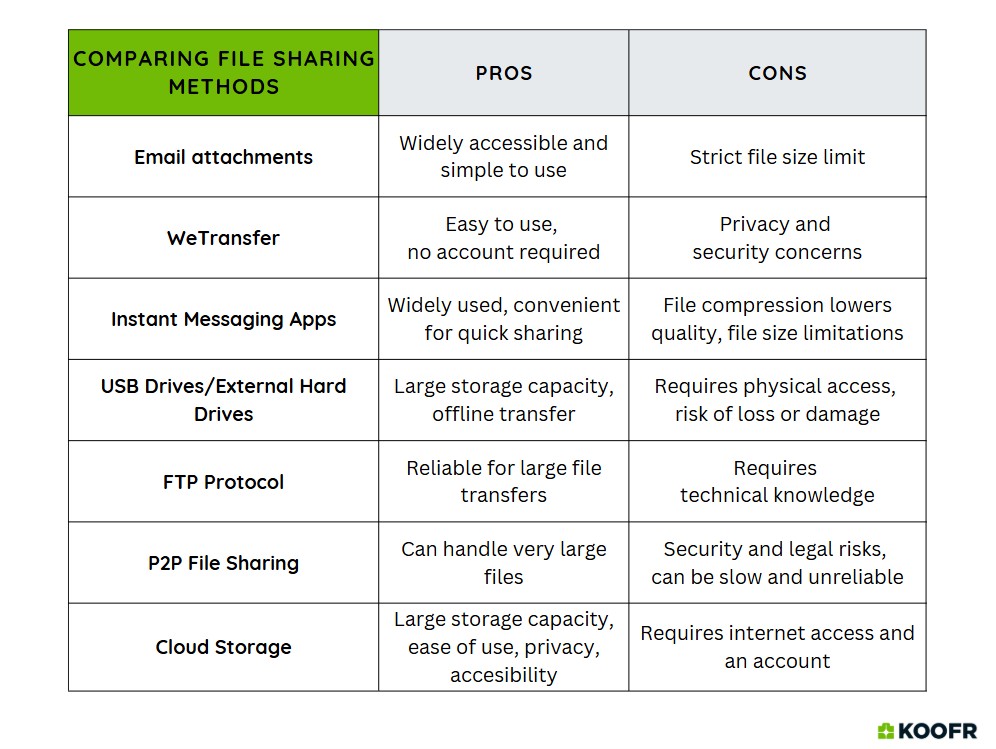
How to Share Files with Koofr Cloud Storage?
1. Share files with Koofr with the Add People option
The Add People feature is a very secure option for sharing files. When you Add people to your shared folder or file, only the Koofr users will be able to access the shared files or folders. This ensures that access is limited to trusted users. It’s an excellent way to maintain control over who can view or edit your files.
Read about Sharing options in Koofr or watch a video Sharing options in Koofr: Add people.
2. Share files with Koofr with the Send link sharing link
The Send Link option allows you to share a file or folder via a sharing link. While this is a secure method, it’s important to be cautious about who you send the link to. The link can be forwarded, so always make sure you’re sharing it with the right people.
Read How can I share a file or watch a video Sharing options in Koofr: Send link.
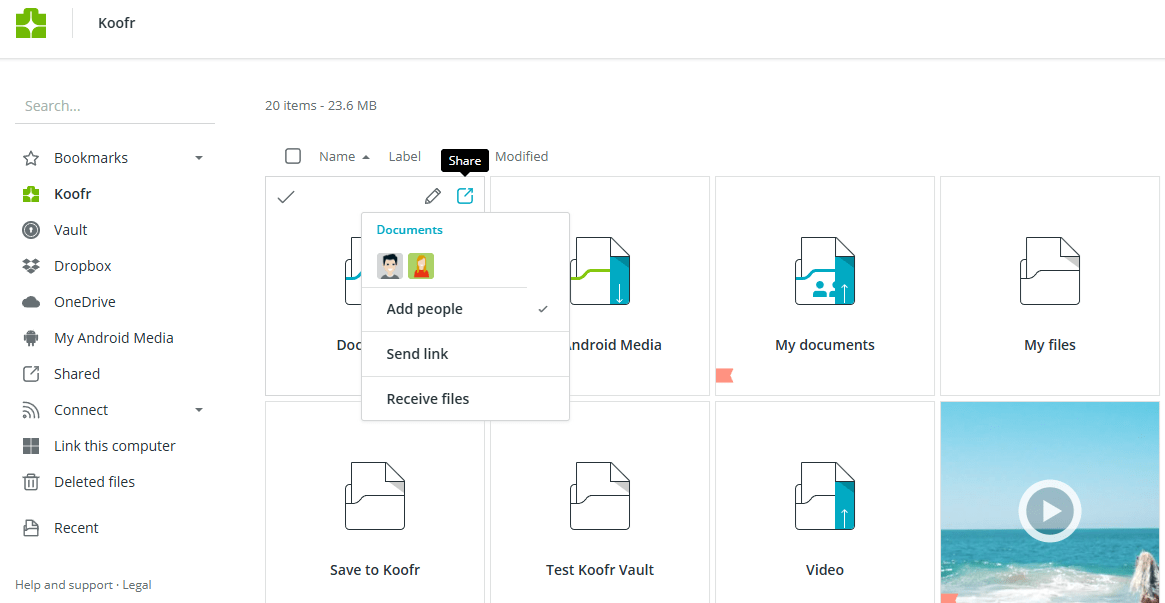
3. Quickly share files with Koofr with the Quick sharing option
Quick Sharing is a fast and easy way to share files with anyone. This feature generates a link that you can share instantly via email, messaging apps, or social media. This is essentially a quick Send link option. And remember, it’s important to be cautious when sharing links with others.
4. Receive files with Koofr with the Receive files option
Receive Files is a feature that allows others to send files to you securely. By generating a link, others can upload their files to your Koofr account, making it an efficient way to gather files from multiple people.
Read about Receive files option or watch a video Sharing options in Koofr: Receive files.
We’ve explored a variety of methods for sharing large files, from traditional email attachments to advanced cloud storage solutions. Each method has its strengths and weaknesses, depending on factors like file size, security, and ease of use. Ultimately, the best method for file sharing depends on your specific needs and priorities. Whether you're looking for simplicity, speed, or advanced control over file access, there’s an option for everyone. However, if you're seeking a balance of security, convenience, and scalability, cloud storage solutions stand out as a compelling choice.
Koofr. Save, share and receive files securely.
Ready to experience the benefits of cloud storage for yourself? Start using Koofr today and streamline your file-sharing process!
Editor's Note: This post was first published in 2018. We've updated and enhanced the content to improve clarity and detail. Whether you're revisiting or reading it for the first time, we hope this improved version offers an even better experience.
Join us on the Koofr subreddit. We'd love to hear from you!


