Don't Let Bit Rot Decay Your Data: Understanding and Preventing Data Corruption
Bit rot is a slow degradation in the performance and integrity of data stored on any digital device. It can lead to the loss of important information. Learn how to prevent the decay of your data.
Written by human for humans
We all use data daily and count on it to be stored efficiently and safely, wherever we put it. And while that generally might be the case, there is one thing we rarely take into account. Bit rot. Bit rot, also known as data decay, is the gradual deterioration of digital information stored on physical storage media, resulting in corrupted or unreadable information, affecting its accuracy and reliability. Various factors contribute to it and it is important to recognize that no digital storage media is forever. Bit rot is everywhere, but users of digital devices rarely think of it and take notice, even though it can affect them and their information severely.
While modern hard disk drives are highly efficient, affordable and long-lasting, they cannot last forever. Read more about bit rot (other terms for it are bit decay, data rot, data decay, and silent corruption) in the next paragraphs.

1.) What is bit rot?
As mentioned, bit rot is a degradation in the performance and integrity of data stored on any digital device. It occurs when stored digital data becomes corrupted or unreadable. While the process of bit rot is typically slow it can be increased by various factors - environmental (temperature fluctuations, dust and other contaminants, humidity), wear of storage materials, magnetic interference, radiation exposure, as well as software obsolescence. They all can lead to the degradation of data. Another factor is the gradual deterioration of media (for example that of magnetic tapes, optical discs etc.) which can also lead to data loss.
Some examples of bit rot from the real world, that can easily affect any of us are failing hard drives that can cause the loss of photos and documents stored on them, decaying optical disks that are sometimes still used as long-term data storage and backup purposes. If they are exposed to heat, humidity and ultraviolet light, they deteriorate. Another point to consider is also data corruption in legacy software and file formats, meaning that older formats can become inaccessible over time (format rot). Remember the floppy disks that your parents used?

As our reliance on digital storage grows, understanding how bit rot occurs and how it is handled on both hardware and software levels becomes crucial. It is important to note that if the data decay is minimal, you’ll still be able to access the content of your chosen storage device. If the data decay is more invasive, the data on your storage device might be impossible to access and unrecoverable aka data recovery software will not save you in this case.
The phenomenon of bit rot is important to understand and consider, particularly for long-term data storage and archival purposes, as well as for the preservation of critical information and digital assets.
While industries such as finance, healthcare and anything security-critical may be devastatingly affected by bit rot and the first that come to mind when we think about where bit rot might hit, there are also other aspects to it. We all like to count on our family photos being safely kept on our disks, so even our personal lives can be affected due to bit rot. And let’s not forget about the possible loss of corporate data that can cause serious problems in any industry.
Read on and explore the preventive measures taken at both the hardware and software levels to prevent bit rot on your devices.

2.) Handling bit rot at the hardware level
Hardware manufacturers take several precautions to minimize the occurrence and impact of bit rot. Find a few notable approaches below.
- Using Error Correction Codes (ECC): Most modern hardware employs ECC to detect and correct errors in data storage. ECC adds extra bits to data, allowing for the identification and correction of errors during data retrieval. ECC checks data for errors and corrects the errors immediately upon detection. It is a common practice in the field of data storage and network transmission hardware.
-
Redundancy: Hardware redundancy, such as using RAID (Redundant Array of Independent Disks) configurations, helps protect against data corruption and loss. RAID systems spread data across multiple drives, allowing for recovery from drive failures or bit rot.
- Regular backups: Hardware manufacturers, and anybody else handling data, often recommend regular backups to separate storage mediums. Backing up important files to external drives, cloud storage, or off-site servers ensures data can be recovered even if bit rot occurs.
3.) Handling bit rot at the software level
Software plays a crucial role in mitigating bit rot. Several techniques are employed at the software level to prevent and correct data corruption.
-
Data integrity checks: Software often includes mechanisms for verifying the integrity of stored data. For example, to detect bit rot on a mass storage device, you need to check the file integrity frequently. Methods such as checksums, which include cyclic redundancy checks (CRC), or hash functions, can detect data corruption by comparing the original data with the computed checksum. The checksum should return the same digital fingerprint as the one created when you first ran it. If they match, there is no bit rot present.
-
Error detection and correction techniques: Software applications can implement error detection and correction techniques to identify and repair corrupted data. This may include checksum validation during file transfers or data verification during backups.
- Regular software updates: Software developers frequently release updates that address discovered vulnerabilities or bugs, including those related to data integrity. Keeping software up-to-date ensures that the latest protections against bit rot-related issues are implemented.
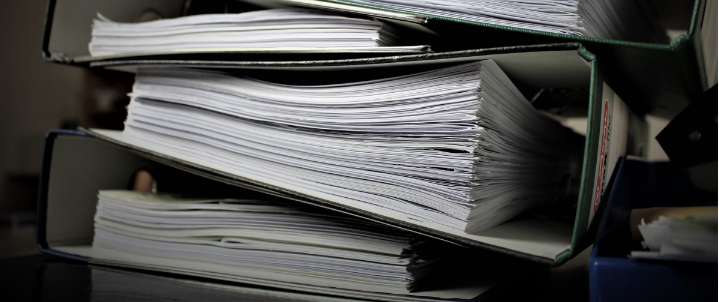
4.) Preventing bit rot
While hardware and software safeguards help mitigate bit rot, prevention is equally important. Here are some practices to minimize the risk of data corruption.
-
Regular data migration: Transferring data to new storage media periodically can help prevent data degradation, especially for storage devices prone to physical decay like HDDs.
-
Controlled storage environment: Storing media in an environment with controlled temperature, humidity, and minimal exposure to radiation or magnetic interference can slow down the decay process.
- Meticulous backup strategies: Implementing an effective backup strategy that includes redundant copies stored in different locations ensures data availability even in the presence of bit rot.
These preventive strategies can go a long way in preventing data corruption and ensuring data longevity.

5.) Understanding bit rot
Bit rot poses a significant risk to our ever-growing digital storage and can cause serious and unpleasant information loss. Understanding that bit rot is everywhere and that it can affect all of us and our information severely is crucial. By implementing hardware and software-level measures to prevent and handle it, we can safeguard our most critical data. Bit rot serves as a warning for us users, to implement proper data management processes and practices and stick to them. Either on our own or by using services that do it for us. Only this way, we can preserve the information that is important to us in our businesses as well as our private lives.
And while regular software updates and backup strategies are something you might do and use in your daily life to prevent bit rot and other risks to your data, the rest of the practices mentioned in this blog might seem mind-blowing at best. But, do not fret. Using cloud storage solutions, like Koofr, can help you. Koofr cloud storage uses systematically built-up data safeguarding systems, data checks every step of the way, as well as processes for maintaining data integrity. That by itself can significantly decrease your chances of data loss as well as reduce the stress of you, by yourself, having to take care of it and think of it.
Check out our Reddit community discussion on bit rot.


