Backup your files to Koofr on World Backup Day
Have you ever lost your holiday photos, bank statements, your company invoices or your homework? Even feeling like you did can be really uncomfortable. You surely have data on your devices that is too important to lose. That is why backups are important and can save you a lot of trouble. Read on and backup your data to Koofr.
Written by human for humans
Losing your holiday photos, bank statements, your company invoices or even your homework is uncomfortable, to say the least. It can damage your mood, your reputation, your business or your grades. Having a good backup strategy can help you avoid all this. It's a smart idea to make backing up a habit and save yourself the hassle that comes with losing your files.
What is a backup?
A backup is a digital copy of your data that is taken and stored in a backup location from where it can be restored in the event of data loss.
Why is it important to backup your data?
Losing files is quite a common problem. Data losses can happen due to a number of reasons – hardware errors, ransomware attacks and viruses, natural disasters or just plain old clumsiness and human error.
No matter how good your hardware is, it is bound to wear out sooner or later and you might lose your data because you rely solely on it. You might be able to recover some of your data or pay someone to do it for you. But then again, recovering your data might not be possible. So, the best idea is to keep prompt backups.
Physical disasters like floods, earthquakes, fires and others can destroy your equipment and your data along with it. You can lose your laptop or it can get stolen. The only way to recover your data in this situation is with the help of backups, if you have them, of course.
The same goes in case you fall victim to one of the more and more frequent ransomware attacks online. You might be able to buy your data back from the hackers, but it also might get deleted. Backups can help you sleep easier and are one of the ways to be proactive about your data safety.
Spending some time creating a backup can save you a lot of trouble down the road. And when better to do that than on the World Backup Day?
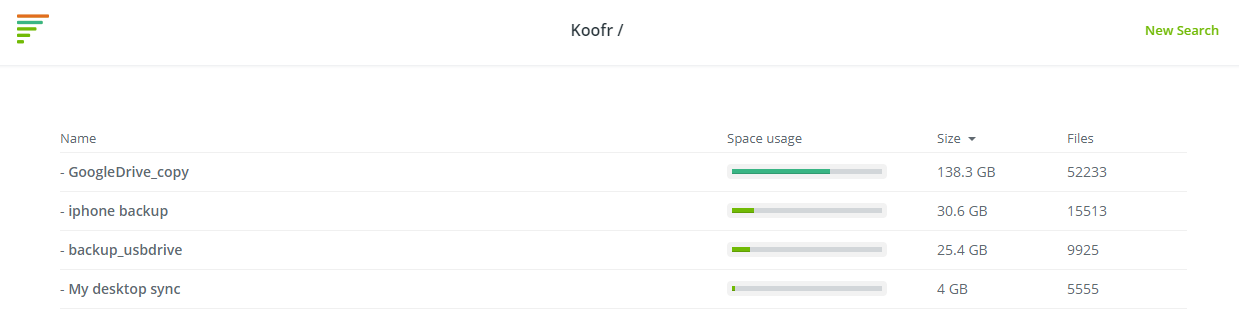 [Source: http://www.worldbackupday.com/]
[Source: http://www.worldbackupday.com/]
Where to backup your data to?
There are many ways and storage options for backing up your data and each way has its own set of how-to steps. While external hard drives and flash drives are still very popular, we don't recommend them as the only form of backup for your files.
It is smart to follow the 3-2-1 backup rule. That means backing up your data in three different places, so no single event will be able to destroy all of the copies. You need to keep your data on two different types of storage, and with one copy kept away from your physical location, so it is safe from natural disasters, thefts and other losses. This way you can be sure of the safety of your data.
2022 update: you can read more about the 3-2-1 backup rule and its variations in our recent article: Using the 3-2-1- backup rule to design your backup strategy
What to include in your backups?
Any files that seem important and are not easily replaced should be backed up on a regular basis. It might be your personal or business-related data. It might be your bank statements, photos, emails, important travel and personal documents, tax records or confidential business data. If losing your private files is uncomfortable, the loss of your business data can be devastating to your business. So anything you find important should end up in your backup.
To create a backup strategy, assess what kind of data you have, how much data you have, how often it changes and how important it is. This will help you set up an appropriate backup schedule.
It is likely that your documents are the first that come to mind when you are thinking about creating a backup, but you can also backup your social media accounts, emails, music and video files, your applications, their data and so on. Again, the best idea is to backup anything you might miss in case it is gone.
What about restoring your data?
Creating a backup is only the first part of the story. Restoring your backed up data is an equally important part of the process. But what does that mean? Restoring your data means copying it from your backup location and restoring it to its original location or to another one where it can be used in place of the data that was lost one way or another.
Important: You have to be sure you can restore your backed-up data, that your backup indeed contains the files that you need and that it will work when you need it to.
How to backup your files to Koofr?
You can easily backup your files from your computer to Koofr, with the help of Duplicati software on Windows, Linux and Mac.
If you are trying to organize your backed-up files and they are not encrypted, you can use Koofr EXP Tools, which includes a duplicate file finder and a space usage tool.
Note: Koofr EXP is available only in the paid Koofr accounts.
You can also use Koofr to automatically backup your media from your Android or iOS devices.
Find all of our blog post connected to backing up.
What is World Backup Day?
31st of March is World Backup Day and a good time to perform your first backup or at least prepare a strategy on how to go about it. The initiative behind it is to reach the people who have never backed up before and might not even know what a backup is, so they backup their data before they lose it. Remind your friends and family to backup their data today.
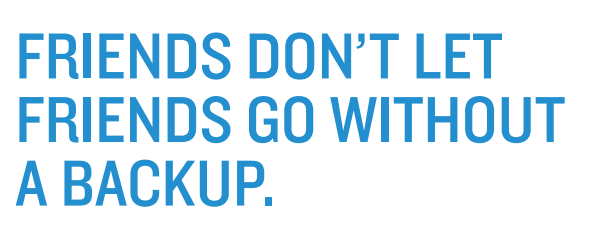 [Source: http://www.worldbackupday.com/]
[Source: http://www.worldbackupday.com/]
But also keep in mind that backup day should be any and every day of the year. Happy backing up!
Join us on the Koofr subreddit and become a part of the growing Koofr community!


