6 Jobs That Could Be Completely Paperless in 2021
It's 2021, high time to raise the bar on sustainability in the workplace and phase out the use of paper to a bare minimum! Here are 6 jobs that could be purely digital today.
Written by human for humans
It's 2021, high time to raise the bar on sustainability in the workplace! There are, of course, a number of things that can affect our environmental impact at work: choosing sustainable energy sources, power conservation policies, carpooling, Meatless Mondays, and of course - phasing out the use of paper to an absolute minimum.
That said, there are certainly some measures that can only be enforced top-down in a systemic green reform of workplace processes, especially in large companies. In such cases, take the initiative and advocate for change at your office or company! But in a small enterprise or even independent setting, you may be more empowered to actually switch from printing to only using digital files.
Of course, it all depends on what your profession actually is - we've listed 6 jobs where you can most definitely stop using paper and go completely digital. Even if yours isn't mentioned, there surely are some aspects similar to your situation, so use the list to get inspired. Don't worry about perfection, simply decreasing paper use where you can will go a long way!
1. Repairpeople
What, a digitalised repairman? Well, why not? Whether we're talking about plumbers, electricians or device repairwomen, these are professions that are almost paperless as is. Nowadays, creating an invoice digitally on the go can be done simply by using a mobile application. No need to print it - send the invoice to your customers via email instead.
Keeping track of expenses can be much easier with a scanning app. Simply scan every receipt with your smartphone and keep them extra safe by uploading them to your cloud storage. If you use Koofr, you can then hand them off to your accountant by simply sending them a password-protected link to the designated folder. Now who's their favourite client?
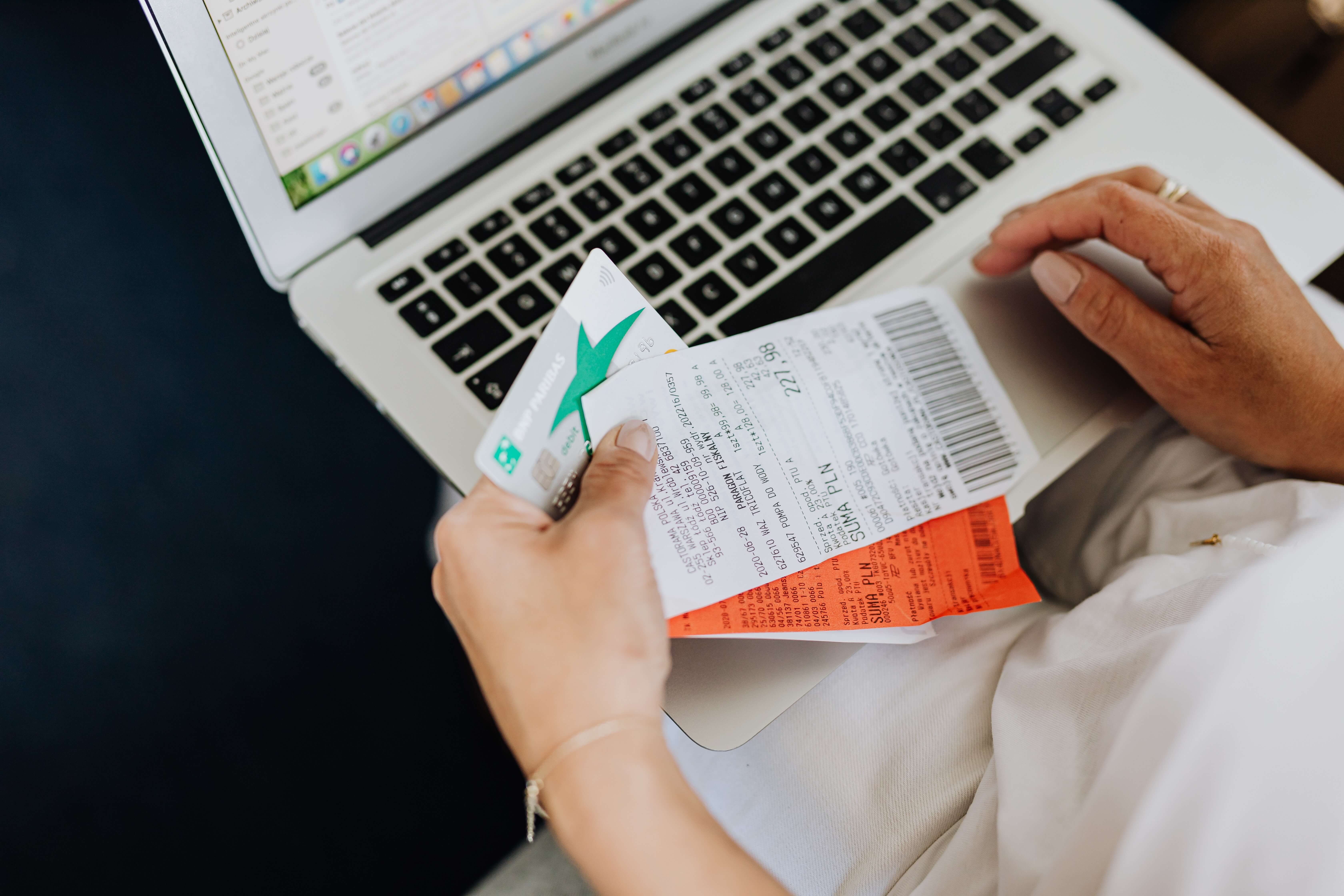
2. Graphic designer
This one is fairly obvious, since most designers nowadays work predominantly with electronic devices and computer software. Design computer programs have become so powerful that they can replicate physical media so well, a lot of digital artwork is now indistinguishable from its pencil-and-paper-produced counterparts. Working with art tablets also makes input much easier, rendering the intermediate step of scanning hand-drawn artwork unnecessary.
Gain even more benefits from digital collaboration as a designer by using cloud services. You're likely already using cloud backup to protect your work (it is, after all, also included in subscription plans by industry standard software providers), but did you know that you can use cloud storage to share your designs with clients? It's like sending an email attachment but without the file size limitation and with built in versioning! Say goodbye to filenames like NewLogo2021v3-1-1-revised-final-forpublishing-finished.jpg!
3. Accountant
If you're an independent accountant working with small businesses and individuals, chances are you spend a lot of time trying to get a hold on your clients and their accounting documentation. Why not make it easier for both parties - designate a cloud storage folder for it all, send them a receiving link and just have them deposit all receipts and invoices there as they go? Slap on some password protection to make it even more secure. It can work the other way around, too: put their earnings reports or balance sheets in a shared folder or send them a password-protected link to the file.

4. Scientist
Let's face it - no matter your specialization, as a researcher, you've got a lot of reading to do. Instead of printing out every article, save the trees by using an e-ink reader. These devices have come a long way and now come with excellent battery life and note-taking functionalities (with better models being able to convert your handwriting to type), and e-ink is much easier on the eyes than a backlit screen. Much better than stacks and stacks of paper!
Keeping tabs on what you've read for easier citing in your own work is practically a must, and you most certain won't be doing it using paper when there's software for that, right? You can opt for services provided by publishers, like Mendeley, or keep it private with an open-source tool like Zotero hooked up with your own storage. Here's a guide on how to set that up, if you'd like to try it out!
5. Writer
As a writer, you're most likely using word processing software at one point in your writing process or another. You might stick to typing it all out from start to finish, or perhaps you prefer to map your ideas and outlines out on paper first. And while we admit there's something romantic and quaint about a leather-bound notebook full of thoughts, designs, and brainstormings, losing it would be devastating. Needless to say, we're firmly on the "better safe" side of the fence on this one - and to be frank, there are so many affordable devices available these days, and note-taking software has never been as versatile and powerful. It's easier than ever to ditch the paper and go electronic!
While researching your topic, you might collect existing articles, images, or videos and create moodboards to spur your inspiration. No need to photocopy books and journals, and certainly no cutting of newspaper articles or editorial photos, either - you'll find a wealth of content on literally any topic online. Many people like to use services like Pinterest to browse content and create their own curated collections, but you can also use a browser extension to save images, documents, and text quotes to your computer or cloud storage.
6. Event planner
In 2021, would Monica Geller still have a wedding folder or would she collect all of her ideas digitally? Knowing Monica, probably both. She could definitely get rid of the folder, though! We have talked about how to plan a wedding with Koofr before, and that's just one example among a multitude of possible software tools you can use to plan and organize events while avoiding printing anything on paper!
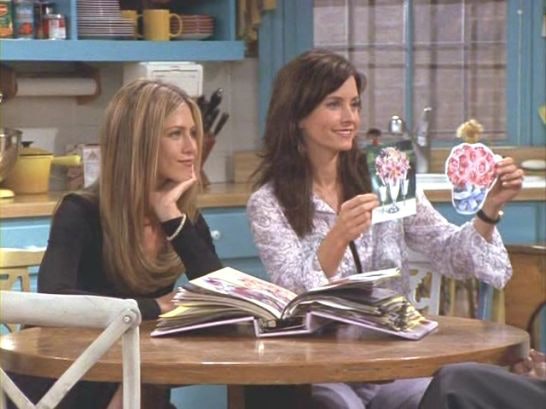
Even when planning a public event, there are many ways to avoid using paper. You can send invites digitally (if you have all the invitees' contact information, that is) as well as focus advertising on digital media and limit ticket sales to digital only. At the event itself, use an event management app or dedicated website to convey information to attendees instead of printing booklets or flyers. Find creative alternatives to name tags and other one-time-use products.
Have you gone paperless at work? Join our community at the Koofr subreddit and tell us about it!


