Keep Your Snapchat Memories Safe: Export and Store Them Securely with Koofr
Snapchat has announced that users will soon need to pay for storage over 5 GB, meaning many could lose access to their saved Memories. This guide explains how to export your Snapchat data and how to safely transfer it to Koofr – a secure, privacy-focused cloud storage alternative offering additional features at comparable prices.
Written by human for humans
Undoubtedly, Snapchat - a multimedia messaging app developed by Snap Inc., is one of the most popular social platforms in the world, with an impressive 469 million daily active users in Q2 2025 – an increase of 37 million compared to last year. It is best known for its fun and spontaneous way of communicating through photos, videos, and messages that disappear after being viewed.
Recently, Snapchat announced an important change: users will need to pay for storage exceeding 5 GB, with a 12-month transition period before the new policy fully takes effect.

What Does This Mean for You?
Many Snapchat users have stored thousands of photos and videos in their Snapchat Memories – precious moments that could be at risk if you choose not to subscribe to Snapchat’s new Memories Storage Plans. These plans start at 100 GB, 250 GB with Snapchat+, and go up to 5 TB with Snapchat Platinum.
If you don’t want to pay for additional storage, it’s time to back up your data elsewhere. A simple and secure solution for keeping your memories safe is Koofr cloud storage.
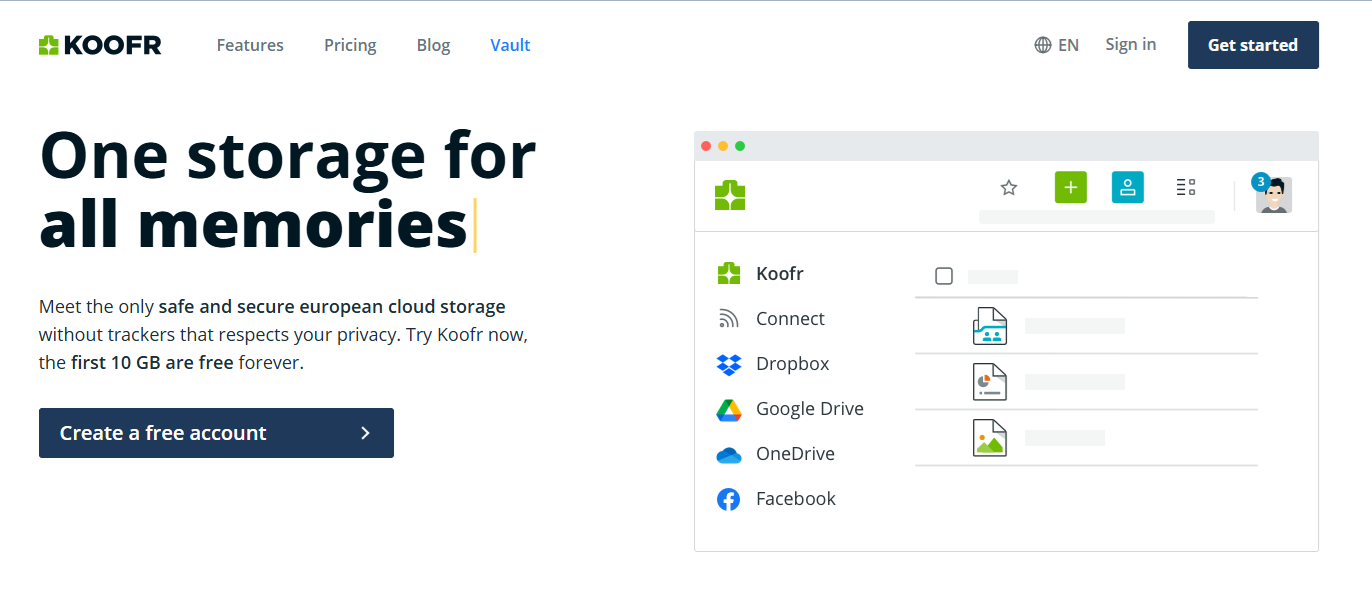
Why Choose Koofr?
Koofr offers a variety of flexible storage plans – both smaller than 100 GB and larger than 250 GB – at comparable prices to Snapchat, plus an exclusive Loyalty Discount for long-term users.
See Koofr's pricing and choose your plan.
Beyond competitive pricing, Koofr provides a range of features that are not available with Snapchat:
- A generous 10 GB of free storage that stays yours forever
- Automatic backup of photos and videos from your phone
- Integration with Google Drive, Dropbox, and OneDrive
- Secure photo sharing even with people who don't use Koofr
- Instant access through the mobile app, desktop app, or web browser
See more Koofr features.
Koofr is built with privacy and data protection in mind. There are no tracking tools, no cookies, and no AI training on your data. As a fully GDPR-compliant European service, we are committed to your memories staying safe and private.
Koofr. A safe home for your Memories.
For even greater protection, Koofr Vault add-on offers zero knowledge encryption, ensuring that only you can access your most sensitive files.
How to Transfer Your Snapchat Memories to Koofr?
- Log in to Snapchat on your computer.
- Follow Snapchat’s official instructions on how to export your Snapchat data
- Your “My Data” download will arrive as a ZIP file.
- Unzip the downloaded file to access your photos and videos.
- Log in to Koofr and simply upload the extracted files – and you’re done.
Your Snapchat memories are now securely backed up in Koofr, accessible anytime and anywhere.

With Snapchat introducing paid storage, now is the perfect time to safeguard your memories in Koofr.
Welcome to Koofr. First 10 GB are free forever.
Koofr offers flexible plans, privacy-first principles, and powerful extra features – all at similar prices to Snapchat. Keep your memories safe, private, and accessible with Koofr.
Want to talk to us? Join our growing Reddit community!


