Practical Tips for Your Online Security
In today's digital age, we spend a lot of time online and use internet-connected devices daily. But do we always exercise caution? Do we fully understand the importance of online security? Read some valuable tips how to safeguard your online presence.
Written by human for humans
October, the Cybersecurity Awareness Month, is just around the corner — it’s a dedicated time to raise awareness about online security and motivate individuals to safeguard their personal data from various forms of cybercrime.
In our increasingly digital world, where we practically live online, the importance of online security has increased. Cyber threats are part of our everyday lives, and cyberattacks are growing more sophisticated and harder to detect. That’s why it is important that we pay enough attention to our online security because that's the only way we can better protect our personal information and privacy, and prevent issues like malware, viruses, and identity theft.
So, what can you do to protect yourself online? Here are some tips to help you stay safe.
(1) Create strong passwords
Strong passwords are essential for securing your accounts. Your password should be at least 12 characters long and include a combination of uppercase and lowercase letters, numbers, spaces, and special characters. You should avoid using easily guessable dictionary words and ensure you don't use the same password for multiple accounts.

Catch up on the topic of strong passwords by reading our previous blog posts:
- Strong passwords and how to remember them
- 9 ways to make your passwords less bad
- World Password Day: Best tips for protecting your personal data online.
(2) Use a password manager
Strong passwords can be hard to remember, we know. This becomes even harder when you use different and complex passwords for different accounts. Fortunately, many applications can assist you in managing your passwords. These applications are known as password managers, and they can generate and, most importantly, securely store your passwords. All you need to remember is a master password for the password manager application, and that's it. Your passwords will be safely stored, and your accounts will be better protected.
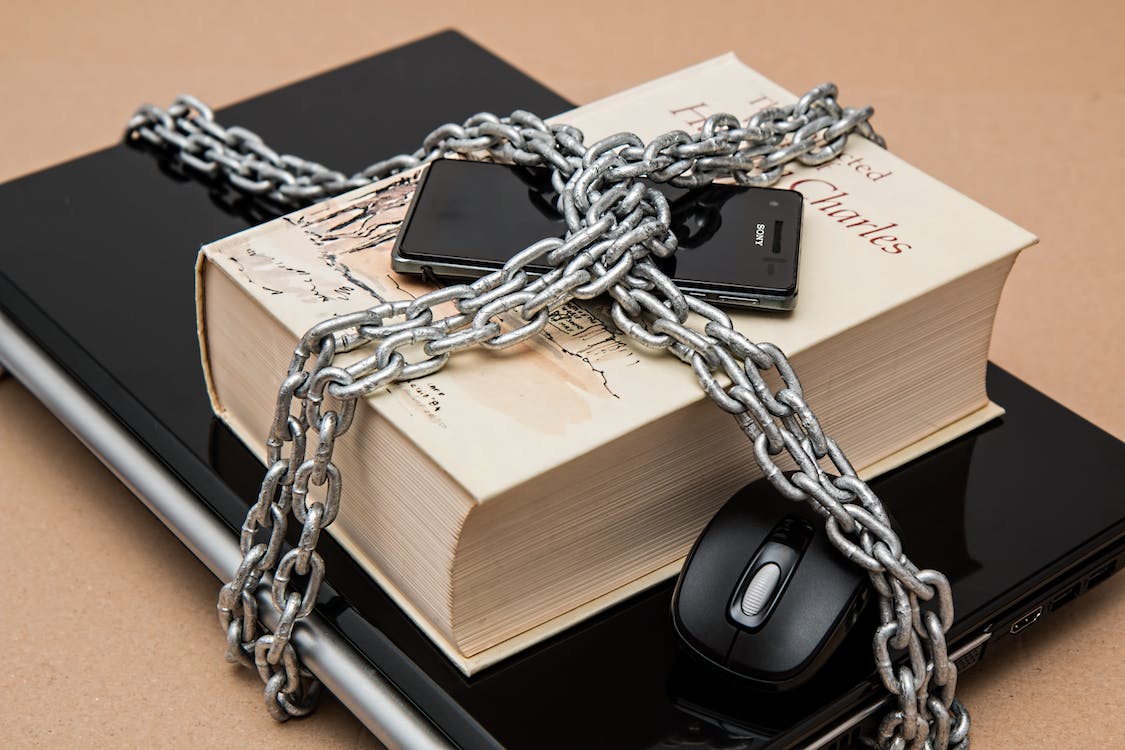
We have tested out these free password managers that can be connected to your Koofr:
- Backup your Enpass password database to Koofr
- Save your Keepass2Android password database to Koofr with WebDAV
- Migrating from LastPass to KeePassXC.
(3) Turn on 2-factor authentication (2FA)
While strong passwords are essential for account security, enabling 2FA adds an extra layer of protection. 2FA requires two different keys to log you into your account. It combines something you know (a password) with something you possess (such as a one-time passcode) or something that is inherently yours (a fingerprint for example). Even if your password is guessed, the attacker won't have the second key to log in and access your account.
Read more about 2FA and its benefits in our blog post What is 2FA and why you should enable it now.

(4) Browse only on secure websites
Many of us believe that ensuring a secure connection means checking for 'https://' in the URL’s name and a padlock icon next to the website URL. However, online attackers have become craftier. Now, malicious websites may use 'https://' and a padlock icon, but alter the domain name slightly to deceive you at first glance (e.g., 'fåcebook.com' instead of 'facebook.com'). In addition to that pay close attention to domain spelling.

(5) Think before downloading
Download software only from trusted sources, i.e., official websites. The internet is filled with websites offering various program downloads, and some of them may be malicious. Malicious sites often appear legitimate and can easily deceive users. A single wrong click can infect your computer, so be really careful when downloading software online.
Note: In August 2023 the Chromium team announced that ‘Chrome will start showing a warning before downloading any high-risk files over an insecure connection’.

(6) Don’t open suspicious links
We receive numerous emails and messages on online messaging apps or on social media every day, many of which are promotional or spam, but among them, we also encounter so-called phishing messages. Attackers craft these deceptive messages using various tactics to manipulate individuals into disclosing sensitive information or unknowingly installing malicious software, such as ransomware.
Phishing emails or messages often appear to be from credible sources like banks or post offices and may contain links to potentially harmful websites. To protect yourself, always verify the link's safety before opening it. If it seems suspicious, visit the official website of the service provider to confirm the message's legitimacy. If you have doubts about the domain, you can check it at https://whois.domaintools.com/. Additionally, it's advisable to hover your mouse cursor over a link (without clicking) to inspect where it redirects. This action will reveal the actual destination of the link and help you avoid potentially dangerous websites.

(7) Use antivirus software
Use a high-quality antivirus program that schedules automatic device scans, detects and removes malicious software, and protects you from online threats and security breaches.
(8) Keep your operating system and other software up to date
A new computer usually comes with an up-to-date operating system and software. However, over time, manufacturers discover security vulnerabilities and release fixes. These vulnerabilities could grant cybercriminals access to your computer. Keeping your operating system and software up to date is essential to eliminate potential security risks and reduce the risk of exploitation.

We've covered several tips to enhance your online security. However, it's important to recognize that there are more strategies and precautions to consider beyond what we've discussed. Online security demands continuous attention and vigilance. Safeguarding your digital presence is not just a good practice, it's a necessity in our interconnected world.
If you are interested in this topic, read our previous blog posts 7 Online Privacy Myths Debunked or 4 ways to protect your privacy when working online.
And don’t forget to learn how to keep your Koofr account safe and secure.
Want to talk to us? Join us on the Koofr subreddit!


