Skiff Shutting Down: What Does This Mean?
On February 10th, Notion announced its acquisition of Skiff. Consequently, Skiff will discontinue its product suite within the next six months. What does this mean for Skiff users, and why should you consider Koofr Vault as an alternative to Skiff Drive?
Written by human for humans
Skiff was a company founded in 2020 that provided a secure workspace for communication and collaboration with end-to-end encryption. Its suite of products included end-to-end encrypted Mail, Calendar, Pages, and Drive. Skiff operated as a partially open-source platform. On February 10th, Notion acquired Skiff, and as a result, Skiff will discontinue its current services. Users are advised to migrate all their data from Skiff within the next six months.
What was Skiff?
Skiff was an end-to-end encrypted platform that offered email, calendar events, document management, and file storage. Users had the ability to register custom email domains and create aliases, with added protection against email tracking. Users utilizing Skiff Pages could efficiently manage their team workspaces, edit documents in real-time, and easily publish or share them with others. Additionally, users could integrate video calls directly into their Calendar events, automatically sync emails with events, and share calendars with their team. Skiff Calendar was also compatible with external mailboxes. The final component of Skiff's workspace was Skiff Drive, a cloud storage service enabling users to upload, share, and preview documents. Skiff offered 10 GB of free space, with additional paid plans available for users' varying needs.
According to a Notion blog post, Skiff decided to join forces with Notion, a productivity and note-taking web application known for its diverse organizational tools. This means that Skiff will no longer operate independently, instead their team will become part of Notion and their services will be discountinued.
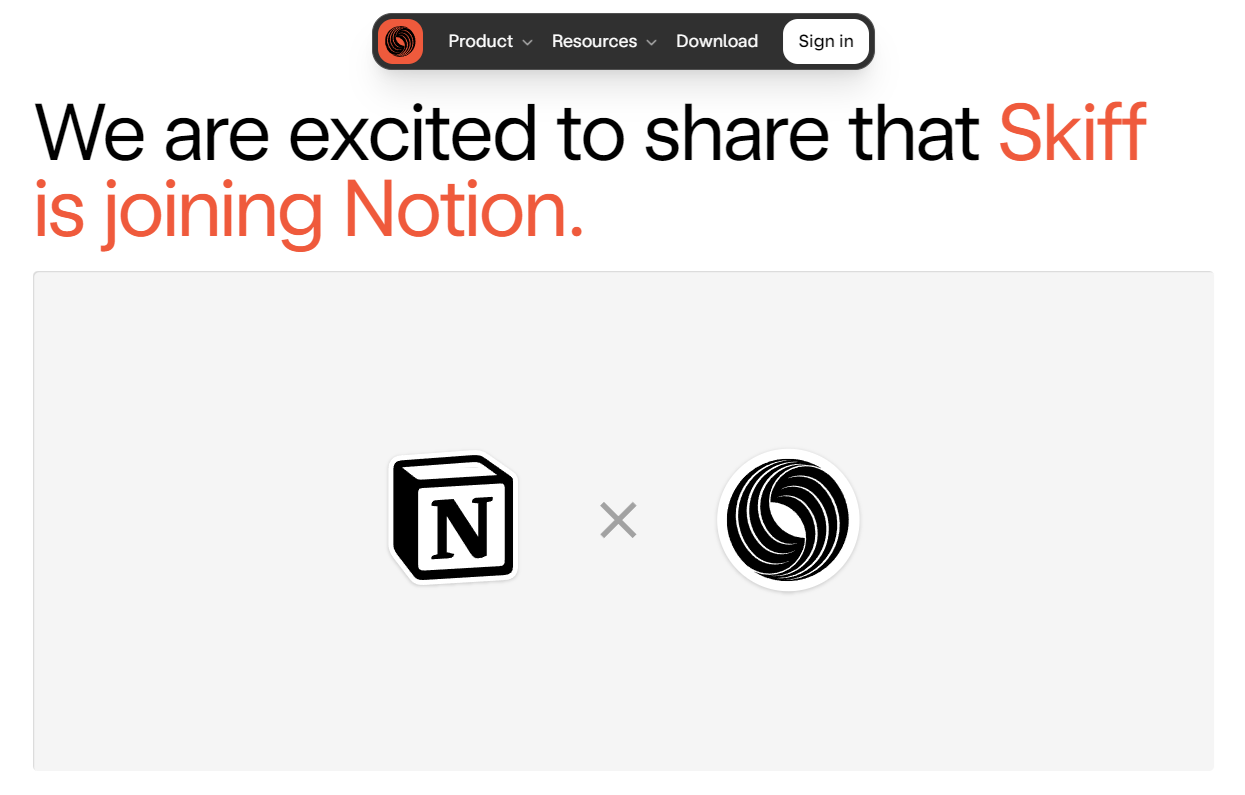 Source: Skiff
Source: Skiff
Fate of Skiff accounts: what are the alternatives for Skiff?
What does this decision mean for Skiff users? Unfortunately, Skiff accounts will not be converted to Notion accounts. Instead, users now have a six-month period to migrate all their data, which will remain end-to-end encrypted, from Skiff to other services. Skiff has already provided instructions on exporting pages, files, emails, calendar, and contacts. But be aware, there are numerous user reports on forums and Reddit citing that export functionality for calendar, mail, and other services do not work reliably. You should consider making the export sooner rather than later to avoid losing your data due to a faulty export tool.
What are the alternatives for Skiff? Given Skiff's offering of a partially open-source and end-to-end encrypted service, it makes sense to consider providers that also align with a focus on privacy and open-source. There are numerous options available that offer similar services, so it's important to choose carefully.
What should you do if you are a Koofr user with a Skiff account
Since Skiff is shutting down all its services, including all email domains and aliases, it is very important to change your Skiff owned email with another on all services you have registered on. This includes any account created on Koofr.
While access to your email is not strictly necessary while you retain your login information, you should keep in mind that once your Skiff email becomes unreachable, Koofr will flag your account as problematic since the emails sent to you will be flagged as bounced. There will also be no way for you to reset your account password if your email address is unreachable.
Thus, you should change your email address used on Koofr for non-Skiff one as soon as possible. This applies to both skiff.com emails as well as their anonymous aliasing service mymask.id.
Koofr Vault: a secure alternative for Skiff Drive
If you're looking for a secure, privacy-oriented, and encrypted cloud storage service, consider Koofr Vault. Koofr Vault, an open-source cloud storage solution, safeguards your files with client-side, zero-knowledge encryption. It ensures that files are encrypted or decrypted by your device on demand as you access them, akin to having a unique lock for all your files.
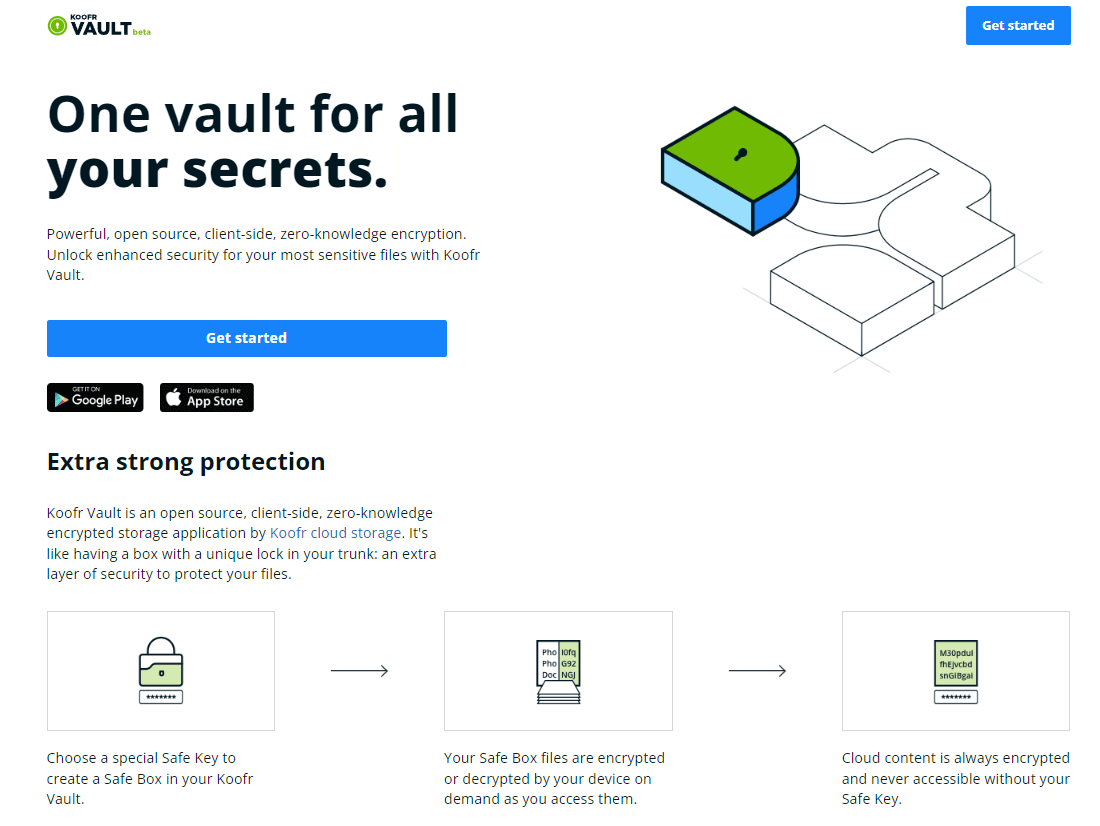
Koofr Vault is a part of the Koofr cloud storage service, known for its robust, privacy-focused, and secure storage solutions with over a decade of experience in the market. Unlike many competitors, Koofr doesn’t track its users and complies with EU privacy legislation, ensuring a more private experience. Moreover, Koofr has been profitable since its inception and continues to develop its product, ensuring its longevity in the industry. With Koofr, you can trust that your data is in reliable hands. And Koofr is here to stay for the long run.
Why choose Koofr Vault as an alternative for Skiff Drive?
Koofr Vault provides client-side, zero-knowledge encryption for your files and is included in all Koofr plans. You can access Koofr Vault via web or mobile applications for iOS and Android devices. It is also available on F-Droid. Within Koofr Vault, you can create multiple Safe Boxes to securely store and upload your files. Additionally, you have the option to create new text files directly within your Safe Boxes and set automatic locks for added security. Koofr has no file size limit like Skiff Drive.
Koofr Vault is also compatible with a popular and completely open-source tool called rclone. This integration allows you to utilize an existing encrypted configuration (crypt) from rclone and access it through Koofr Vault, or you can create a new Safe Box and access it from your desktop using rclone. Read more about it in our blog post Using rclone with Koofr Vault.
Migrate your data from Skiff
In light of Notion's acquisition of Skiff, it's crucial to migrate all your data from Skiff as soon as possible. While you have six months to complete this process, it's advisable to do it promptly. For guidance on migrating your data, refer to Skiff official page and the user created Subreddit. Also, don’t forget to ask for the refund on the unused time of your subscription.
As mentioned above, if you've been using a Skiff email address for your Koofr account, it's essential to change your Koofr email address. This action should be taken while you still can access your Skiff account.
If you're considering migrating your data from Skiff, it's essential to select a reliable, open-source, and end-to-end/client-side encrypted provider that is free from trackers and advertisements. With numerous alternatives available for email, Koofr Vault stands out as a secure alternative for Cloud storage, allowing you to securely store your files from Skiff Drive. As history has shown, putting all eggs in one basket can lead to headaches, so keeping your email and cloud storage provider separate is a smart decision.
Create a Koofr account and explore the benefits of Koofr Vault. Begin with a free account, which includes 10 GB of storage space, and easily upgrade later for additional space as needed. Discover Koofr Vault and all the other features that Koofr offers.
Since Skiff Drive was a relatively new and featureless product, migrating data from it can only be done by manually downloading all your files from the web application to your computer and then reuploading them to Koofr Vault. Unlike Koofr, which features integrations with tools like rclone and WebDAV, Skiff Drive had no third-party integrations that would make it easier for migrating your data.
Are you looking for alternatives to Skiff? Join us on the Koofr subreddit and share your thoughts about Skiff joining Notion!


