Time Management in a Digital World: Reclaim Focus and Cut Through the Noise
Discover effective, easy-to-apply time management techniques designed for today’s digitally overloaded professionals. Learn how to prioritise tasks, reduce distractions, and build deep-work habits. A practical guide to reclaiming focus, streamlining your workflow, and achieving more with less stress.
Written by human for humans
Modern professionals live in a state of digital overload. We juggle deadlines, incoming emails, notifications, files scattered across devices, and the constant pressure to respond now. In an environment where everything appears urgent, time becomes the rarest and most mismanaged resource.
The real issue, however, isn’t the work itself. It’s the friction around the work: switching between apps, trying to recall where a document is stored, or hunting for the latest version of a file. Minutes slip away unnoticed, and with them, our ability to focus.
Store, organize, and access your files with Koofr
This article offers a roadmap to the foundations of effective time management. And at the centre of that roadmap is one core idea: cloud storage is the modern lever that removes digital clutter, reduces wasted minutes, and allows productivity strategies actually to take root.
1.The Foundations of Focused Work: Prioritise and Plan
The secret to better time management is simple: decide what matters before the day gets away from you.
Tame the List with the Eisenhower Matrix (Urgent vs Important)
The Eisenhower Matrix helps distinguish between tasks that demand immediate attention and those that genuinely move long-term goals forward. The four quadrants provide clarity:
- Do (Urgent & Important): Crises, deadlines, urgent deliverables.
- Schedule (Not Urgent & Important): Planning, strategy work, skills development—the tasks that should shape your calendar.
- Delegate (Urgent & Not Important): Routine admin or operational tasks others can handle.
- Delete (Not Urgent & Not Important): Distractions disguised as “busywork”.
Prioritising the Schedule quadrant reduces stress because your important tasks stay ahead of the urgency curve.
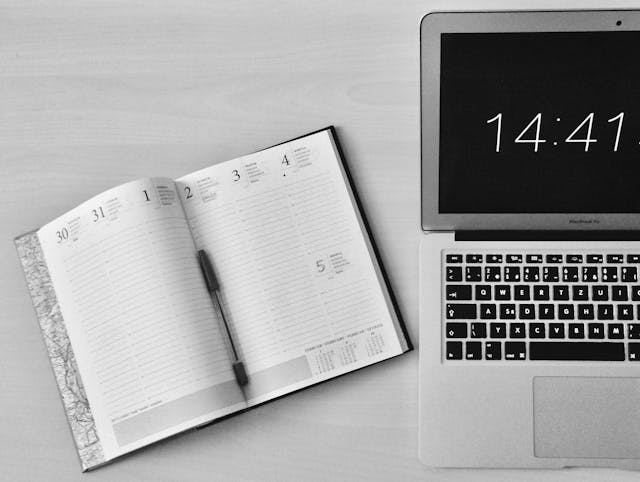
Time Blocking: Your Digital Calendar as a Shield
Time blocking means scheduling every task—not only meetings. Each block becomes a non-negotiable appointment with yourself. A high-performance approach includes:
- 2–3 deep-work blocks daily, each lasting 90–120 minutes for complex tasks.
- Zero notifications during these periods.
- A clear, structured schedule that reinforces focus rather than reaction.
Time blocking prevents the day from being consumed by emails and interruptions and guarantees progress on high-value tasks.
Eat the Frog: Tackle the Hardest Task First
Your "frog" is the task you most want to avoid—usually because it matters. Completing it first thing in the morning:
- Builds psychological momentum
- Prevents procrastination
- Sets a productive tone for the entire day
Your most important work is done before distractions have the chance to win.
2. Conquering Digital Distractions: Optimising the Workflow
Digital communication is often the largest obstacle to sustained concentration. Managing it proactively rather than reactively is essential.
Strategic Email and Communication Batching
Every time you switch between communication apps and focused work, your brain pays a cognitive tax. To reduce it:
- Check messages only 2–3 times per day (morning, midday, late afternoon).
- Close communication apps outside these windows.
- Avoid background tabs entirely during deep-work sessions.
Batching reduces mental fatigue and protects the quality of your focused work.
Ruthless Meeting Management
Meetings are one of the most common organisational time drains. A simple Rule of Three helps prevent this:
- Clear goal
- Structured agenda
- Defined next steps and owners
And before scheduling anything, always ask: “Could this be an update in a shared cloud document instead?” Defaulting to asynchronous updates saves time—not just for you, but for entire teams.
More about meetings management: How to Stop Having Bad Meetings
Implement the Pomodoro Technique
The Pomodoro Technique—a 25-minute focus sprint followed by a 5-minute break—is ideal for tasks such as drafting presentations, editing content, or repetitive data work. This method:
- Maintains intensity
- Supports single-tasking
- Trains the brain to resist the urge to multitask
The result is a steady, controlled workflow that prevents burnout.
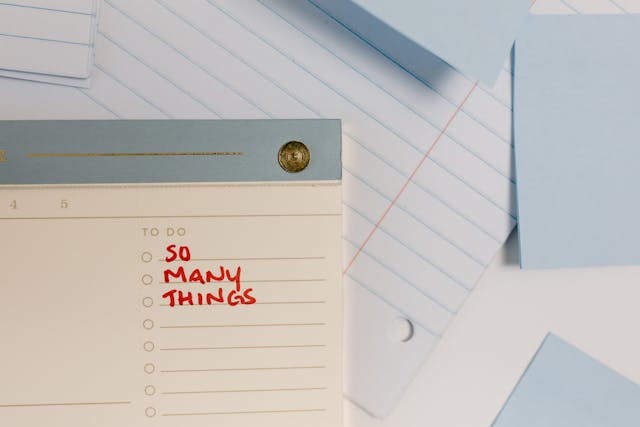
3. Leveraging Cloud Storage for Time Management Mastery
Here is where time management meets modern technology. Cloud storage doesn’t just organise your files—it fundamentally removes obstacles that steal your time.
Zero-Time File Searching and Version Control
Professionals lose up to 20% of their working week searching for files across local folders, inboxes, or half-remembered drive paths. Cloud platforms eliminate this by providing:
- Instant, universal search across file name, type, location and file extension
- Access from any device
- Real-time, single-source editing, preventing endless “Final_V3_Updated(2).doc” versions
Koofr’s advanced search capabilities ensure your files are always exactly where you need them—the work follows you, not the other way around.
The time saved can be reclaimed for deep-work blocks and strategic projects.
Enabling True Asynchronous Collaboration
Cloud-native documents are the foundation of efficient teamwork. Instead of waiting for a meeting to review a document draft:
- Team members can edit a document simultaneously
- Comments live directly in the document
- Changes are visible in real time
More about online collaboration: Collaboration for Distributed Teams with Koofr
This removes the need for calendar alignment and saves hours that would have been spent in status meetings.
Automated Delegation and Data Security
Effective time management includes delegating tasks that don’t require your personal involvement. With cloud systems, much of this delegation happens automatically:
- Automatic backups
- Continuous file synchronisation across Windows, macOS, and Linux
- Built-in security and permissions management
For Koofr users, both backup and sync run quietly in the background—giving peace of mind without manual effort. That means more mental bandwidth and calendar space for work that truly matters.

Conclusion: Time Management Is About Choice—And Modern Tools Make Those Choices Easier
Mastering time management isn’t about squeezing more into your schedule. It’s about making deliberate choices about where your energy goes. When you combine proven strategies like Time Blocking or the Eisenhower Matrix with seamless cloud storage, you eliminate digital friction and give yourself space to do meaningful work.
Koofr. Simple, secure, and reliable.
Choose just one strategy from this article to implement this week. Small changes compound into long-term productivity gains. Which of these strategies will you use first to reclaim your focused time?
Share your thoughts in our Reddit community.
Want to talk to us? Join our growing Reddit community!


