Celebrate World Productivity Day with Koofr
Breaking free from procrastination and unlocking peak productivity can empower you to achieve goals you once thought were out of reach. This World Productivity Day, we’re not just celebrating productivity. We're embracing new tools and approaches to work smarter. Discover how the latest Koofr features and innovations can help you boost your efficiency and take control of your digital life.
Written by human for humans
Imagine this: you sit down at your desk, determined to tackle your to-do list. But within minutes, your email pings, a notification lights up your phone, and the endless tabs on your browser begin calling your name. The result? Overwhelm sets in, and despite hours of multitasking, you end the day feeling like you've accomplished nothing. This is the reality for many in a world where digital overload and constant connectivity seem unavoidable.
World Productivity Day, celebrated annually on June 20th, is more than a celebration of getting things done; it’s a reminder to rethink what productivity truly means. It’s not about squeezing more into our already-packed schedules. Instead, it’s about working smarter, not harder, and prioritising what matters—whether that’s professional achievements or personal well-being.
Koofr. Work smarter, not harder.
By simplifying your digital life and providing essential tools for seamless organisation, Koofr empowers you to focus on what truly matters. Together, let’s explore how smarter productivity can transform not just your workday but your entire life.
- File Organisation & Discovery
- Seamless Sharing & Collaboration with Koofr
- Productivity On-the-Go & Offline
- Digital Decluttering & Maintenance with Koofr
- Advanced Efficiency Hacks within Koofr
- Koofr in Action: Real-World Use Cases

Having a lot of files stored in your Koofr cloud storage account can lead to digital clutter if not managed effectively. To help you make the most of Koofr, here are a few quick tips to supercharge your productivity:
1. File Organisation & Discovery
Using the enhanced Search Functionality
Easily locate any file with Koofr’s advanced Search, saving your valuable time and reducing frustration.
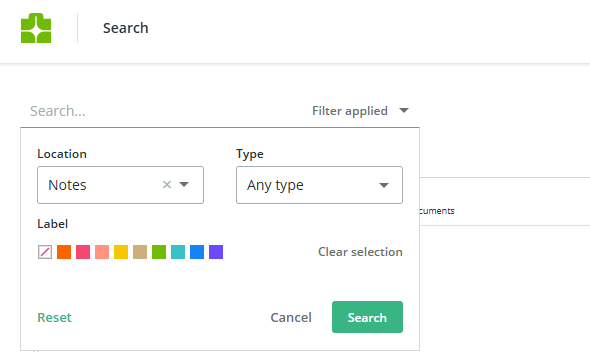
It scans through your files, bringing everything together in one unified view. You can search by file name, location, type, or even colour label, and Koofr will quickly locate the exact file you need. It’s a streamlined, user-friendly way to ensure that everything you need is always just a few keystrokes away.
Using Labels for Advanced Organisation
Break free from rigid folder systems by using Labels for visually appealing tagging and flexible categorisation. Whether it’s managing work and personal files or sorting by client, Labels offer you unmatched convenience.
Learn more about practical uses for Labels and how they can save you time.
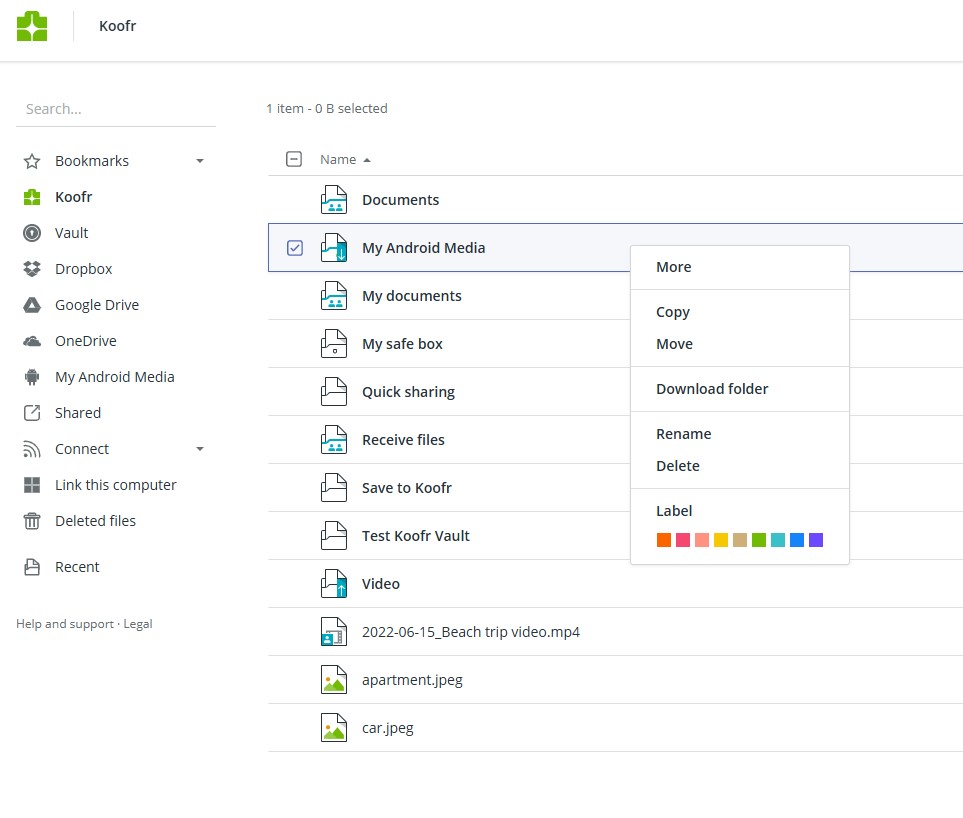
Batch Renaming for Consistent Organisation
Save yourself time and eliminate inconsistencies by renaming multiple files at once. This feature helps keep your digital workspace clean and cohesive.
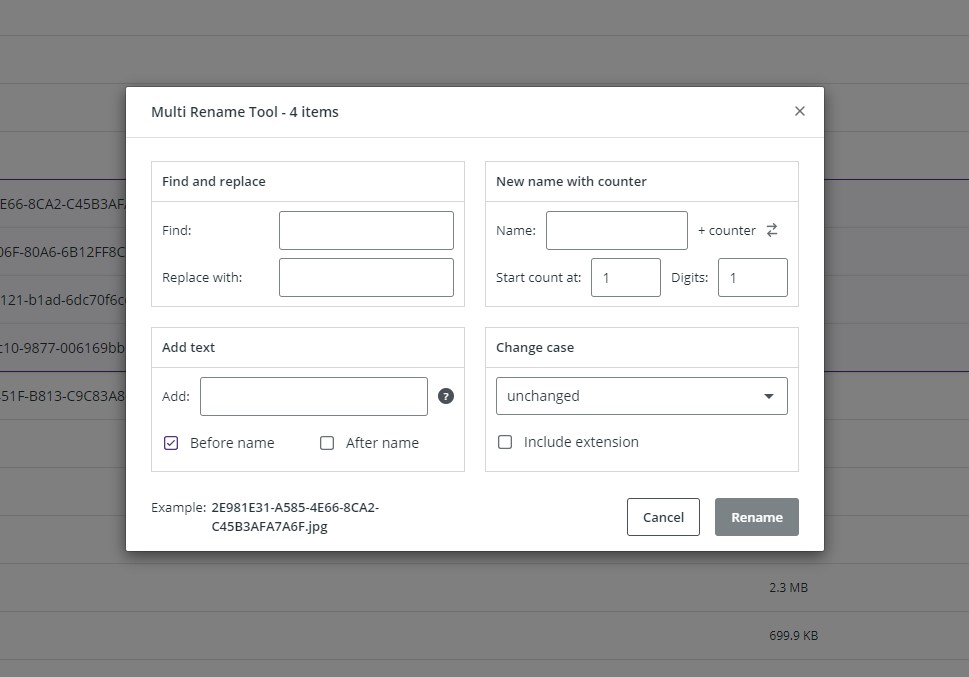
2. Seamless Sharing & Collaboration with Koofr
Sharing and collaboration are key to productivity, and Koofr offers features to simplify these tasks:
Flexible Sharing Options
Choose the best way to share your files from Koofr's various sharing options:
- Add People, letting you share content with specific users for controlled access,
- Send Link lets you generate private shareable links for easy sharing of your files, even larger images and videos,
- Receive Files enables others to send files directly to your Koofr account.
Share or receive files using QR codes on the upload and download links.
Read more about different sharing options: Overview of sharing options in Koofr
From everyday document sharing to collaborative projects, Koofr ensures that sharing is always simple, secure, and tailored to your needs.
Centralised Cloud Management
Connect your Google Drive, Dropbox, and OneDrive accounts to Koofr for a unified view of all your cloud files. This eliminates the need to switch between different cloud storage apps, helping you stay organised across multiple platforms.
Read more about Connecting Multiple Cloud Storage Accounts to Koofr: A Step-by-Step Guide

3. Productivity On-the-Go & Offline
Koofr Mobile Apps
Stay productive wherever you are with Koofr's mobile apps for Android, iOS and Huawei. Access, manage, and share your files seamlessly, right from your smartphone or your tablet.
Offline Files for Android
Never let a lack of internet slow you down. With Koofr's offline files functionality on Android, you can access critical documents anytime, even without an internet connection.
Read more about the Koofr's android app: Guide to the Koofr Mobile App for Android for Beginners.
4. Digital Decluttering & Maintenance with Koofr
A clutter-free digital space boosts productivity and reduces stress. Here’s how Koofr can help:
Comprehensive Digital Decluttering
Discover simple yet effective strategies for a cleaner and more efficient digital life. Regularly clean up files, delete duplicates, and organise folders to keep your digital life manageable. Use Koofr's EXP tools to optimise your storage, identify duplicate files, and keep your digital space tidy.
Read our guide on Koofr EXP Tools, and start using Koofr EXP Tools to boost your productivity.
Set up automated backups to ensure your files are safe from accidental loss. Use strong, unique passwords and enable two-factor verification to protect your data. Regularly update your apps and devices to benefit from security patches and new features. Use tools to track storage usage and remove unnecessary files for better organisation and space management.
Check out these and other tips in New year resolutions for a more secure and organised digital life.
Automated Backups & Media Transfer
Enjoy peace of mind with automated backups that prevent data loss. Transfer your Facebook or Instagram data to Koofr effortlessly, ensuring all your memories are securely stored in one place.
Koofr. Try it for free and stay forever.
5. Advanced Efficiency Hacks within Koofr
Boost your productivity further with these advanced features designed for advanced users:
Keyboard Shortcuts
Navigate and complete common tasks faster in the Koofr web app with intuitive keyboard shortcuts. Save time and maintain your workflow with ease.
Read more on How to Use Keyboard Shortcuts in Koofr.
Rclone Integration & Koofr's WebDAV Support
Integrate Koofr with Rclone for advanced file management, perfect for those who like working with command-line tools. Additionally, take advantage of Koofr's WebDAV support to sync and manage your files with third-party apps, ensuring flexibility and control.
Read our tips on using Koofr with third-party apps via WebDAV.

6. Koofr in Action: Real-World Use Cases
See how Koofr makes a difference in everyday scenarios:
Use Koofr For School Projects
Easily organise assignments, research materials, and group project files in one place. Koofr’s sharing options ensure seamless collaboration with classmates and teachers alike.

Read more on how Koofr can help you and your family members with school work: How to use Koofr for school projects
Use Koofr in Business Environment
Manage business documents, client files, and team collaborations effortlessly. Centralised storage and advanced organisation tools keep your workflow smooth and stress-free.
Read more on How Koofr can help you boost your productivity at work
Koofr adapts to your needs, making it an indispensable tool for both academic and professional productivity.

Happy #WorldProductivityDay!
Koofr combines intelligent organisation, seamless sharing, digital decluttering, and advanced efficiency tools to meet the demands of modern productivity. Whether you’re tackling school projects, managing professional tasks, or maintaining a clutter-free digital life, Koofr simplifies your workflow and empowers you to focus on what matters most - your tasks.
Ready to boost your productivity? Try Koofr today and explore its features to discover a smarter way to manage your digital world. We’d love to hear from you—what are your favourite productivity hacks? Share your tips in our Reddit community and let’s inspire each other!
As we continue to add new features, Koofr remains committed to helping you achieve greater efficiency and balance in all aspects of your life. Here’s to a future of smarter productivity!
Want to talk to us? Join our growing Reddit community!


