Product Comparison: Koofr vs. Dropbox
Thinking about purchasing cloud storage, but can't decide on a provider? We've prepared a short comparison of features and pricing to help you choose between Koofr and Dropbox.
Written by human for humans
Koofr is a privacy-oriented, EU-based cloud storage provider. Meanwhile, Dropbox is one of the largest US-based cloud storage providers which is often credited for bringing cloud storage to the mainstream. Both providers are among the oldest cloud storage providers still on the market, with Dropbox having launched as early as 2008 and Koofr following in 2013.
Both of these services have a number of things in common. For example, both Koofr and Dropbox are available across devices and operating systems, offering native mobile and desktop applications. They also both feature a wealth of tools and options to their users, for example the Office365 integration and file sharing features.
However, the most important difference between Koofr and Dropbox lies in their approach towards privacy and security. Koofr has made privacy one of its key company values, with privacy protection representing an important weight in each product decision. Dropbox has focused more on a feature-rich and all-round accesible user experience. In this article, we're focusing on what makes Koofr and Dropbox different from each other to help you make a better and more informed decision.
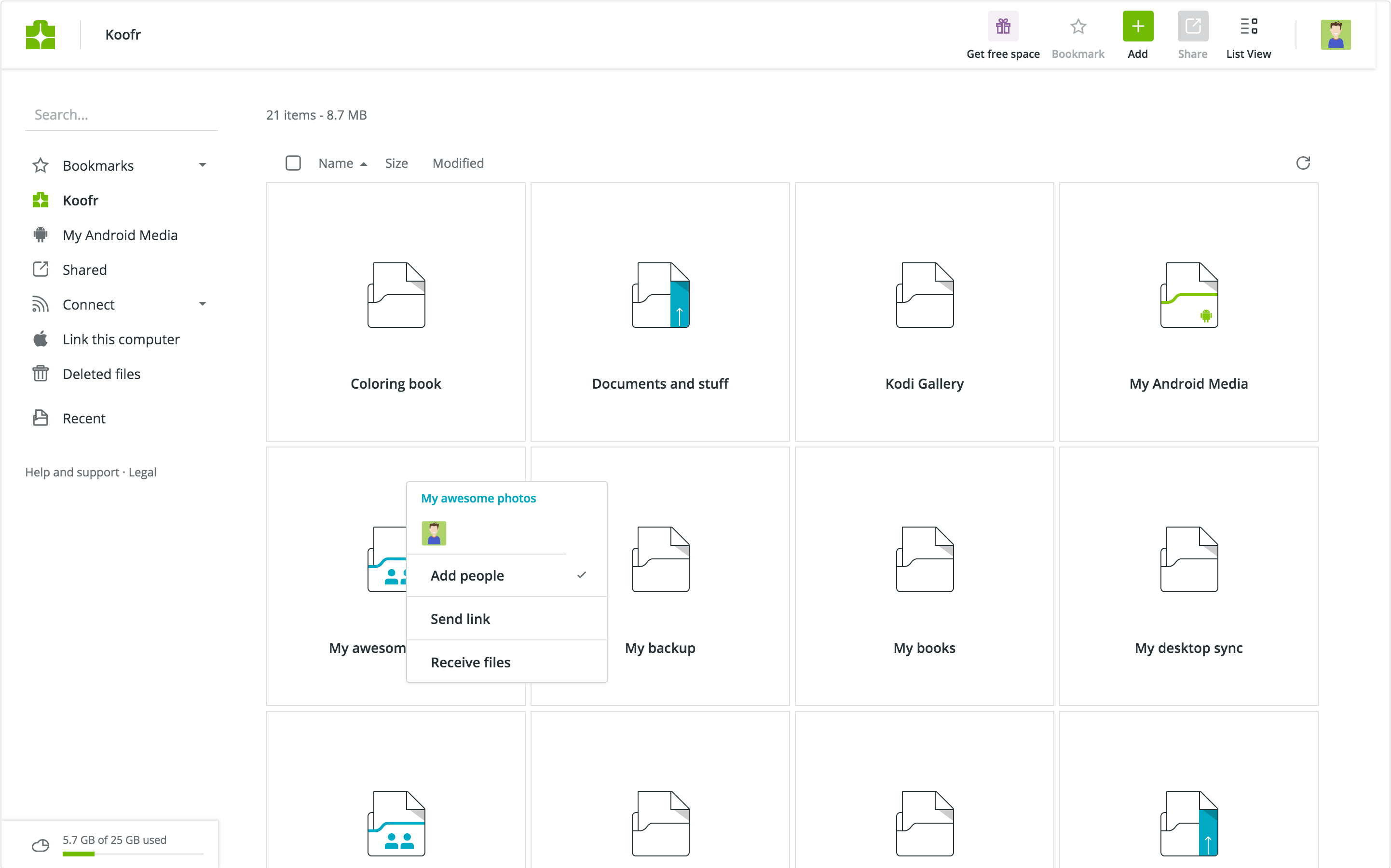
Plans & pricing
You can get started with either Koofr or Dropbox (or both!) for free. Koofr offers 10 GB of storage space on free plans, while Dropbox only gives 2 GB of space.
As for paid plans, Koofr offers a variety ranging from 10 GB to 20 TB in storage space, which is counted in addition to the 10 GB included in the free plan. In addition to the increased storage space, higher-tier plans also include some premium features, which we'll get to later. Subscriptions are available on a yearly basis, and users can upgrade their plans whenever they need more storage.
Currently, only yearly subscriptions are supported.
| S | M | L | XL | XXL | XXXL | 5XXL | 10XXL | 20XXL |
|---|---|---|---|---|---|---|---|---|
| 10 GB | 25 GB | 100 GB | 250 GB | 1 TB | 2.5 TB | 5 TB | 10 TB | 20 TB |
| 0.5 €/mo | 1 €/mo | 2 €/mo | 4 €/mo | 10 €/mo | 20 €/mo | 35 €/mo | 60 €/mo | 120 €/mo |
| 6 €/y | 12 €/y | 24 €/y | 48 €/y | 120 €/y | 240 €/y | 420 €/y | 720 €/y | 1,440 €/y |
*prices as of 21. 3. 2023. Current prices are always available on our pricing page.
Dropbox offers six different plans that are oriented towards different types of users: individual users, families, and businesses. We're leaving out the Enterprise tier from this comparison, since that is essentially a tailored plan for large organizations. Higher-tier plans include additional/richer features.
| Plus | Professional | Family | Standard | Advanced |
|---|---|---|---|---|
| 2 TB | 3 TB | 2 TB | 5 TB/user | unlimited |
| 11.99 €/mo | 19.99 €/mo | 19.99 €/mo | 14.50 €/user/mo | 21.50 €/user/mo |
| 1 user | 1 user | up to 6 users | 3+ users | 3+ users |
*prices as of 21. 3. 2023.
Verdict: Dropbox has lower prices for the same amount of storage, but there's no way for individuals to get more storage space beyond the 3 TB offered in the Professional plan.
Privacy and personal data
Since Koofr and Dropbox are based in jurisdictions with massively different approaches to privacy, it's not much of a surprise to find out that this is reflected in how each company treats privacy and customer personal data. Let's look at these differences.
Koofr is based in EU member state Slovenia, and all its data centers are located in the EU as well. This means it is regulated by and compliant with the GDPR. What does this mean?
Well, Koofr has a strict no tracking policy. It doesn't use any pixels or cookies to track you on its site and around the web (proof here). This is something you can easily test by using your browser's Inspect feature. Only data needed to provide the cloud storage service is collected, nothing more.
In line with its philosophy of transparency, Koofr has also broken down its Privacy Policy into easy to understand bullet points.
On the flipside, Dropbox is based in the US, which is not exactly known for its great privacy laws. Your data could be subject to strict laws such as the Patriot Act, meaning that U.S. authorities could compell Dropbox to hand it over on little more than a whim. Cloudwards.net has a good breakdown of the impact the Patriot Act has had on internet privacy.
Does Dropbox track its users? Good news - the Dropbox website also doesn't use any third-party ad trackers, cookies, or pixels. They do, however, track you in other ways, using your personal information for "machine learning and algorithmic analysis" intented to "improve and protect" the Dropbox service, as per the Dropbox Privacy Policy FAQ.
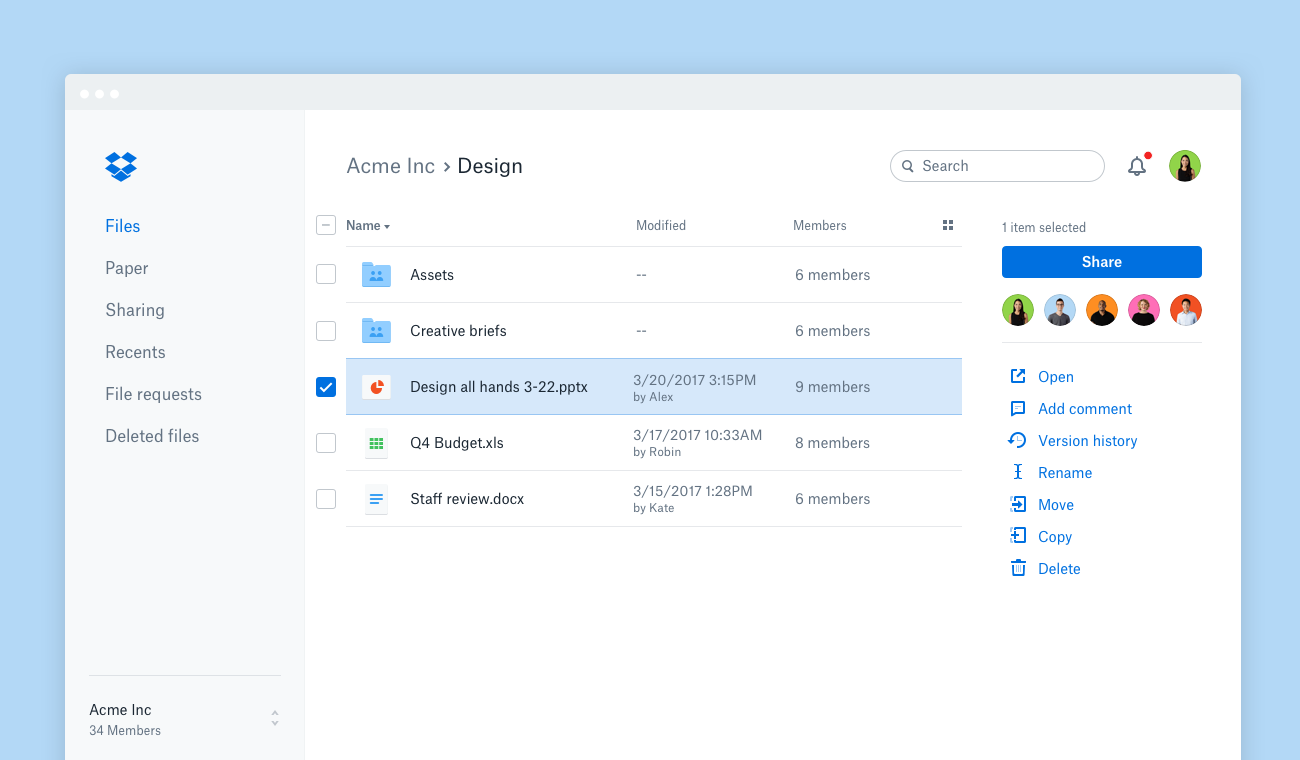 Source: Dropbox blog
Source: Dropbox blog
Despite the above, it's worth noting that since Dropbox is integrated with a number of third-party software service providers, users' personal information may also be shared with them (these include services that support key functions of the software like payments, customer support, and email, but also analytics providers like Kissmetrics and CRM software like Intercom and Salesforce). So while your data might be protected from third-party ad networks, it will still kind of end up all over the place.
Verdict: Koofr collects the minimum necessary data for it to function and does not share it with third parties.
Security and encryption
A hot topic in privacy-oriented cloud storage has been whether or not to provide client-side or server-side encryption. There are benefits and drawbacks to each approach, and solutions vary across the industry.
First off, what is server-side encryption? This simply means that data is encrypted the moment a data package leaves your computer, not before. Nobody can access the data without your private key (your user password), but there are mechanisms that allow you to recover your account in case you lose it.
Server-side encryption has a disadvantage: if a third party somehow gains access to your account, they can access all of your files. Here are a few tips on how to prevent this.
The difference with client-side encryption is that the data is encrypted before it is handed off to the server. That way, the server cannot access the encrypted content, meaning that the provider technically cannot see what you've uploaded. This concept is also called zero-knowledge.
The downside of the zero-knowledge approach is that your data is permanently lost if you forget or lose your password. There is no way of retrieving it. Zero-knowledge encryption also doesn't allow for block-level sync.
Back to our comparison. Dropbox does not offer client-side encryption in a zero-knowledge sense, since it does hold encryption keys on its servers, potentially allowing for third-party access.
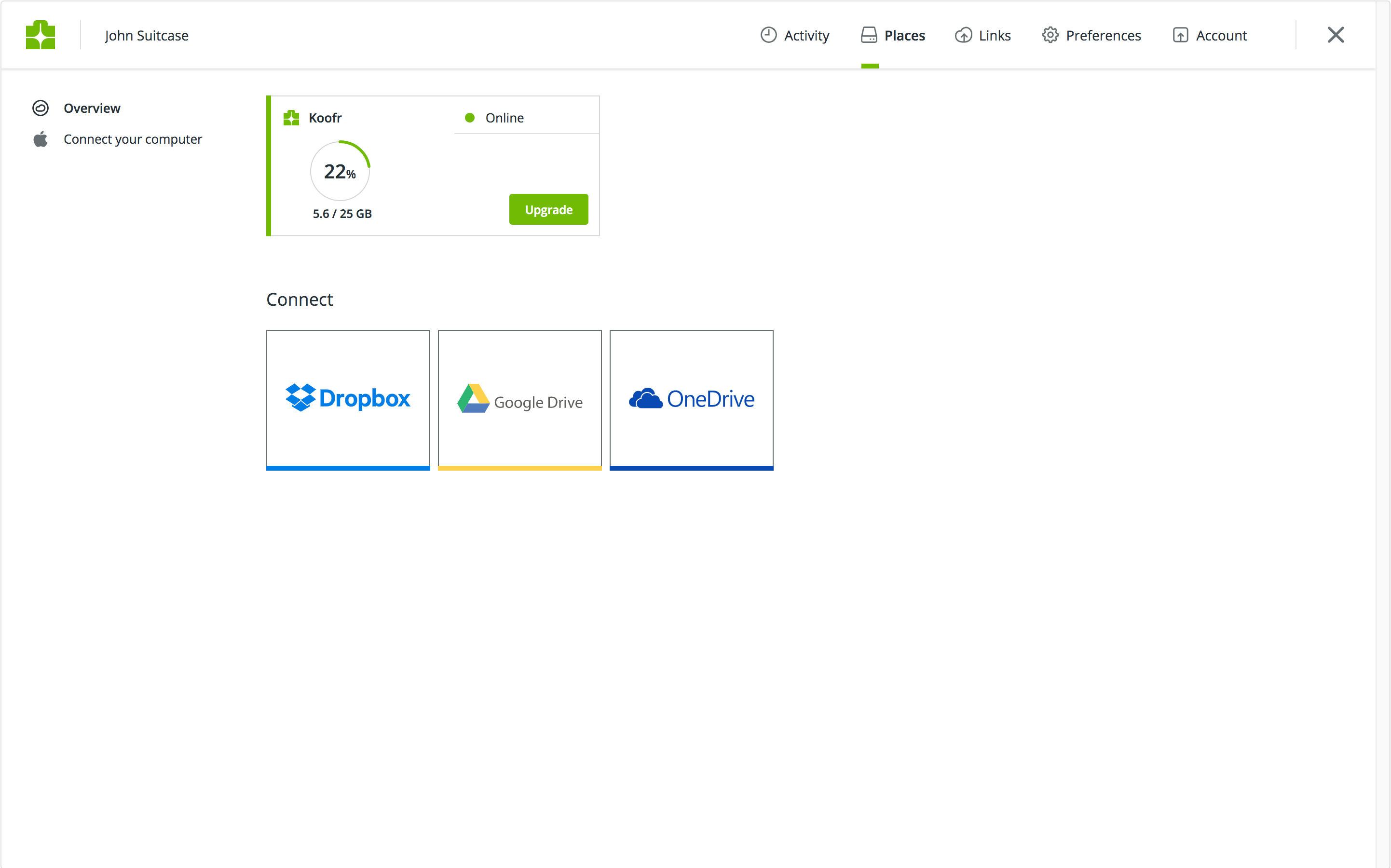
Koofr, on the other hand, has implemented an end-to-end encryption solution using open-source technology: Koofr Vault is a client-side encrypted folder that lets users automatically encrypt files when uploading them. The encryption is done in the browser before sending any data to Koofr, so Koofr (or anybody else, really) has no way of accessing these files.
Koofr believes in full transparency, so only implementation of strong, open-source encryption was acceptable for us. A closed-source encryption system as embedded by other competitors leaves users with no way of verifying it actually works as intended. This is why we designed Koofr Vault to be completely open source (see our GitHub) and perfectly compatible with the open-source command-line tool rclone, which had been the go-to method for client-side encryption with Koofr until Koofr Vault was released, and continues to be used by many Koofr users.
Finally, it bears to mention that Dropbox has experienced some alarming security issues in the past. In 2016, 68 million Dropbox account passwords leaked onto the Internet, and in 2017, files that had been "permanently" deleted by users years ago suddenly reappeared in storage.
Verdict: Client-side encryption is offered by Koofr in the form of Koofr Vault, but not by Dropbox.
Productivity and integrations
In terms of what tools and services you can connect to your cloud storage, there are a few differences between Koofr and Dropbox.
Koofr allows you to connect your Dropbox, Google Drive, or Microsoft OneDrive to your cloud storage and manage files directly. Using Koofr's unified search engine, you can search for files and documents across all connected accounts.
Among other useful integrations offered by Koofr is the Microsoft Office for the web solution. It allows paid account users to work on their Office documents in the browser, without installing extra software. Koofr is also one of the few trusted services you can choose to download your data in Facebook's Data Transfer Tool.
You can also connect various third-party applications to Koofr via WebDAV and allow them to access your cloud storage directly. Some open-source examples include the Zotero citation management tool, the KeePassXC password vault software, and the Joplin note-taking app.
Dropbox integration strategy has generally been to acquire and then integrate various file management and productivity tools into the product itself. Among such features is DocSend, a service that allows users to securely send documents, and Sign, which lets users request and add signatures to documents. Dropbox also offers a built-in backup service and other team collaboration tools.
Clearly, there are cases in which this kind of horizontal integration isn't feasible - the Microsoft Office integration is similar to what is offered by Koofr. Numerous other third-party integrations are available, too. Currently, Dropbox doesn't support WebDAV connections.
Verdict: Dropbox offers more in-app integrations than Koofr, but Koofr is more open as it supports the WebDAV protocol.
Conclusion
If you're in the market for a new cloud storage account, both Koofr and Dropbox have a compelling deal for you. Here are our final thoughts on the two services:
Dropbox is undeniably a pioneer of consumer cloud storage and at this point quite ubiquitous. It relied on venture capital to grow in its early days, but has been profitable for a number of years before successfully filing an IPO in 2018. It's safe to say that Dropbox is a stable and reliable corporation - they are not going anywhere.
Similarly, Koofr's price point reflects a realistic cost required to support an independent, profitable company with a team of experts dedicated to continuous product development and growth. This is completely in line with Koofr's philosophy of transparency. Koofr's cloud storage service is feature rich, so users really get the most bang for their buck while staying in control of their data privacy.
If you're using a lot of online software where integrating with your cloud storage provider can bring you synergies, then Dropbox might be the choice for you.
If you're looking for a powerful productivity toolset, tailored and easily expandable storage space, and you want true privacy for your personal data, give Koofr a try.


