Product Comparison: Koofr vs. pCloud
Thinking about purchasing cloud storage, but can't decide on a provider? We've prepared a short comparison of features and pricing to help you choose between Koofr and pCloud.
Written by human for humans
Updated March 2023 to include Koofr's new 5XXL (5 TB) plan
Both Koofr and pCloud are privacy-oriented, EU-based cloud storage providers. Both support a number of similar features one might expect cloud storage software to have.
For example, both Koofr and pCloud offer similar file-sharing options using links and access permissions. Each of them can also be accessed across devices and operating systems with a range of native mobile and desktop applications.
However, each has their own approach to privacy and security, which translates into a number of unique features. In this article, we're focusing on what makes Koofr and pCloud different from each other to help you make a better and more informed decision.
(1) Plans & pricing
The first major difference between Koofr and pCloud lies in the user plan and pricing models. While both providers give a few GB of cloud storage to every free user, they each go their own way beyond that.
Koofr offers a variety of sizes ranging from 10 GB to 10 TB. Subscriptions are available on a yearly basis, and users can upgrade their plans whenever they need more storage.
Currently, only yearly subscriptions are supported.
| S | M | L | XL | XXL | XXXL | 5XXL | 10XXL | 20XXL |
|---|---|---|---|---|---|---|---|---|
| 10 GB | 25 GB | 100 GB | 250 GB | 1 TB | 2.5 TB | 5 TB | 10 TB | 20 TB |
| 0.5 €/mo | 1 €/mo | 2 €/mo | 4 €/mo | 10 €/mo | 20 €/mo | 35 €/mo | 60 €/mo | 120 €/mo |
| 6 €/y | 12 €/y | 24 €/y | 48 €/y | 120 €/y | 240 €/y | 420 €/y | 720 €/y | 1,440 €/y |
*prices as of 20. 3. 2023. Current prices are always available on our pricing page.
pCloud only offers their standard individual subscription plan in two sizes, and both sizes are also available as lifetime payments. For families and businesses, there is also a 2 TB Family plan with a one-time fee and a flexible, seat-based Business plan.
Add-ons for pCloud accounts include extra link traffic (bandwidth) and a client-side encryption module called pCloud Encryption.
| Premium | Premium Plus | pCloud Family | pCloud Business | pCloud Encryption | more link traffic |
|---|---|---|---|---|---|
| 500 GB | 2.5 TB | 2 TB | 1 TB/user | / | 2 TB |
| 4.99 €/mo | 9.99 €/mo | 500 € | 9.99 €/user/mo | 4.99 €/mo | 9.99€/mo |
*prices as of 30. 3. 2022.
Verdict: pCloud has lower prices for the same amount of storage, but additional fees may apply.
(2) Privacy and personal data
As both Koofr and pCloud are based in Europe, they are both subject to tough privacy laws. And while both providers place high importance on data privacy and security, their approaches differ significantly.
Koofr is based in EU member state Slovenia, and all its data centers are located in the EU as well. This means it is regulated by and compliant with the GDPR. What does this mean?
Well, Koofr has a strict no tracking policy. It doesn't use any pixels or cookies to track you on its site and around the web. This is something you can easily test by using your browser's Inspect feature. Only data needed to provide the cloud storage service is collected, nothing more.
In line with its philosophy of transparency, Koofr has also broken down its Privacy Policy and Terms of Service into easy to understand bullet points.

Now let's look at pCloud. While their operations seem to be based in EU member Bulgaria, the company is incorporated in Switzerland, so it is bound by Swiss privacy legislation. However, depending on whether you choose a US-based or EU-based data center, local data protection laws may also apply.
Put plainly, if you're using pCloud's US servers, know that this means the DMCA applies and that pCloud will take down your files if they receive a copyright infringement notice. If this happens, you'll need to deal with their Copyright Agent (a third-party corporation, not pCloud) in the US directly.
Does pCloud track its users? Upon inspection, it seems that pCloud uses trackers from Facebook, Google, and Twitter - at the very least.
As for pCloud's privacy policy, it is provided on their website as is. A separate page explaining what personal data pCloud collects and how it's used is also available.
Verdict: both are subject to strict European law, but Koofr collects the minimum necessary data for it to function.
(3) Security and encryption
A hot topic in privacy-oriented cloud storage has been whether or not to provide client-side or server-side encryption. There are benefits and drawbacks to each approach, and solutions vary across the industry.
First off, what is server-side encryption? This simply means that data is encrypted the moment a data package leaves your computer, not before. Nobody can access the data without your private key (your user password), but there are mechanisms that allow you to recover your account in case you lose it.
Server-side encryption has a disadvantage: if a third party somehow gains access to your account, they can access all of your files. Here are a few tips on how to prevent this.
The difference with client-side encryption is that the data is encrypted before it is handed off to the server. That way, the server cannot access the encrypted content, meaning that the provider technically cannot see what you've uploaded. This concept is also called zero-knowledge encryption.
The downside of the zero-knowledge encryption approach is that your data is permanently lost if you forget or lose your password. There is no way of retrieving it. Zero-knowledge encryption also doesn't allow for block-level sync.

Back to our comparison. pCloud offers client-side encryption as a paid add-on, so users can opt for this file security feature if they wish to do so. Keep in mind that this only applies to files synced to the pCloud Encryption vault, not regular syncs or backups.
Koofr believes in full transparency, so only implementation of strong, open source encryption was acceptable for us. A closed-source encryption system as embedded by other competitors leaves users with no way of verifying it actually works as intended. This is why we designed Koofr Vault, our client-side encrypted folder, to be completely open source (see our GitHub here) and completely compatible with the open source command-line tool rclone, which has been the go-to method for client-side encryption with Koofr until now.
Imagine Koofr Vault and rclone as a pair of x-ray glasses that can wrap your stuff in untearable, impenetrable wrapping paper. You can use either of them interchangably, or use any other rclone-compatible encryption application to access your encrypted files. All you need is the config information, including your Salt and Safe Key.
Verdict: pCloud offers closed-source client-side encryption as a paid add-on while Koofr includes open source client-side encryption for all plans, including free.
(4) Connectivity and integrations
In terms of what tools and services you can connect to your cloud storage, there are quite a few differences between Koofr and pCloud.
Koofr allows you to connect your Dropbox, Google Drive, or Microsoft OneDrive to your cloud storage and manage files directly. Using Koofr's unified search engine, you can search for files and documents across all connected accounts.
Among other useful integrations offered by Koofr is the Microsoft Office for the web solution. It allows users on a paid plan to work on their Office documents in the browser, without installing extra software. Koofr is also one of the few trusted services you can choose to download your data to with Facebook's Data Transfer Tool.
You can also connect various third-party applications to Koofr via WebDAV and allow them to access your cloud storage directly. Some open-source examples include the Zotero citation management tool, the KeePassXC password vault software, and the Joplin note-taking app.
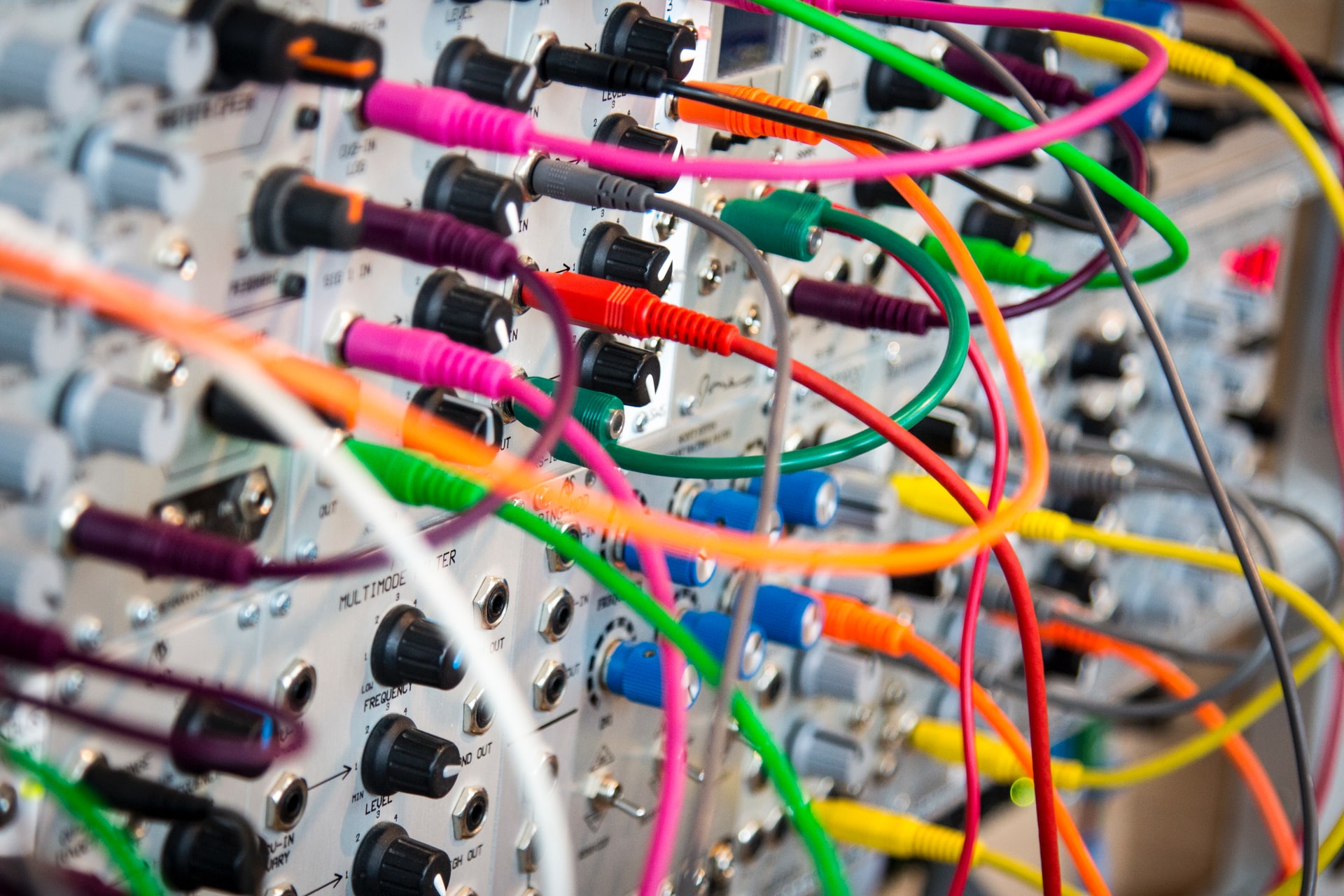
As for pCloud, certain integrations and plugins are in development, but currently, none of those offered by Koofr are supported. pCloud does enable WebDAV connections but has recently limited WebDAV support to paid plans only.
Both pCloud and Koofr are directly supported by rclone, which works faster and better than WebDAV. You can use it to easily set up client-side encryption and mount your cloud storage as a drive on your desktop.
It might also be worth noting that at the time of writing this review, an issue prevented new users from creating an account using only their email address. Registration was only successful if done using a Facebook, Google, or Apple account. Whether this is a system error or a dark pattern is unclear.
Verdict: Koofr offers more options than pCloud in terms of integrations and connectivity.
Conclusion
If you're in the market for a new cloud storage account, both Koofr and pCloud have a compelling deal. Here are our final thoughts on the two services:
On one hand, pCloud offers generous storage space for a competitive price, and they offer a unique client-side encryption solution that aims to boost security. However, lack of transparency and inconsistent attention to privacy protection might affect your trust in their encryption service.
If you're just looking for affordable storage with no frills, pCloud might be a good choice for you.
Conversely, Koofr's price point reflects a realistic cost required to support an independent, profitable company with a team of experts dedicated to continuous product development and growth. This is completely in line with Koofr's philosophy of transparency. Koofr's cloud storage service is feature-rich, so users really get the most bang for their buck while staying in control of their data privacy.
If you're looking for a powerful productivity toolset, tailored and easily expandable storage space, or if you want true privacy with no creepy tracking, give Koofr a try.
Want to talk to us? Join us on the Koofr subreddit!


