Adjust the Level of Cloud Storage Security and Take Advantage of its Full benefits
Read about server-side and client-side encryption and how the type of encryption affects cloud storage usability. Select a cloud storage provider like Koofr that offers both types for ultimate data protection and user experience.
Written by human for humans
Cloud storage is a service that allows you to save your files on remote servers accessible via the internet. It is popular because of its convenience, scalability, and cost-effectiveness. Businesses and individuals alike are increasingly relying on cloud data depositories for backing up and simply sharing and accessing files across different devices and locations.
As the adoption of cloud storage grows, so does the importance of ensuring data security. Storing sensitive information in the cloud can expose it to potential threats like data breaches, data loss in unathorized data modification. Therefore, robust security measures are essential to protect users’ data from being compromised.
One of the most effective ways to safeguard data stored in the cloud is through encryption, which transforms your data into a coded format that is unreadable without a decryption key. This ensures that even if data is intercepted or accessed by unauthorized parties, it remains secure and confidential. By using encryption, your data remains accessible only to those with the appropriate permissions.

Different types of encryption: client-side vs. server-side encryption
According to who is keeping the encryption keys safe - the provider or the user, encryption can be divided into two categories, server-side encryption and client-side encryption.
Server-side encryption refers to a process where the cloud storage provider encrypts your data before storing it on their servers. This means that the data is automatically encrypted as it is uploaded and remains encrypted while stored on the server. When you need to access your data, the provider decrypts it for you.
Client-side encryption (also known as zero knowledge encryption) refers to the process where you encrypt your data on your own device before uploading it to the cloud. This means that the data is already in an encrypted format when it leaves your device and remains encrypted while stored in the cloud. Only you hold the decryption keys, ensuring that no one else, including the cloud storage provider, can access your data.

If a cyber attack is aimed at your cloud storage service provider, server-side encryption keys can be compromised. If the provider is breached, all user data becomes vulnerable, allowing attackers access to files. In contrast, with client-side encryption, even if the provider is hacked, attackers would need to compromise both the provider's system and each individual user's encryption keys to gain access to their files.
Koofr cloud storage: the best of both worlds
Koofr cloud storage offers both, client and server-side encryption. Server-side encryption is used by automatically encrypting data at rest on Koofr's servers. This means that in the event of unauthorized access, the stored data remains unreadable without the appropriate decryption keys. The application of industry-standard encryption algorithms, such as Advanced Encryption Standard (AES-256), known for its strength and reliability emphasizes the robustness in safeguarding sensitive information.
With Koofr Vault, Koofr takes security to the next level, offering also client-side encryption. This grants the users enhanced control over the security of their files. The files are encrypted locally on users’ devices before they are uploaded to the cloud. The encryption keys are user-controlled as they have the authority to generate, manage, and safeguard their encryption keys. Users are the only ones able to decrypt and access their Koofr Vault files, which provides an extra layer of protection against unauthorized access and gives them the confidence that their data is not only encrypted during transit and at rest but is also under their exclusive control. This makes Koofr a secure choice for individuals and businesses seeking a trusted cloud storage provider.
Enhanced usability with server-side encryption
For the average user, server-side encryption offers several advantages, especially when using a service like Koofr.
Server-side encryption allows users to preview photos and videos directly within the app. This makes it easy to quickly view and manage media files without needing to download them first. Users can simply and securely share files and folders with friends and family. With encryption in place, they can rest assured that the content at the cloud storage provider stays secure.

Koofr offers synchronization across multiple devices, ensuring that your data is up-to-date, accessible and safe wherever you are. It supports WebDAV protocol which allows integration with other services like Joplin Notes, Zotero, and Duplicati.
You can connect Koofr with other cloud services and manage all your files in one place. Koofr keeps track of file versions, enabling you to revert to earlier versions if needed and lets you open and edit MS Office files stored in your account directly in the browser.
You can easily transfer your photos and videos from social media platforms like Facebook and Instagram and automatically backup photos from your Android or iOS devices, which provides a seamless backup option for your media files.
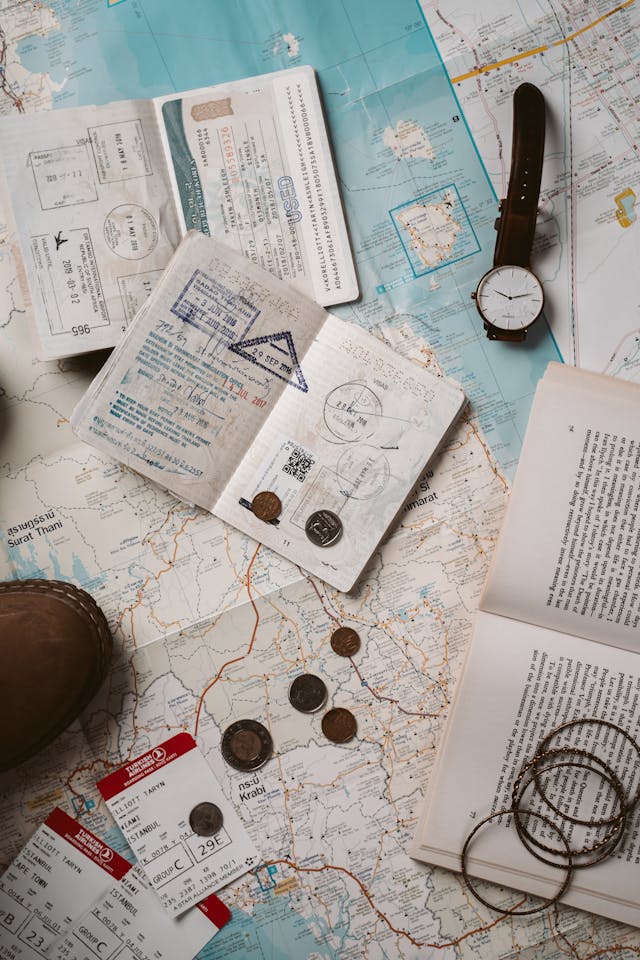
Data between your device and the cloud storage provider is transfered by using TLS/SSL (Transport Layer Security/Secure Sockets Layer). This ensures that data is encrypted during transit, preventing eavesdropping and tampering as data moves between your device and the server. By using both server-side encryption and TLS/SSL, cloud storage services provide comprehensive protection for your data.
Client-side encryption for highly sensitive information
With client side encryption you have direct control over the encryption keys and control over who can access your data. Even your cloud storage provider cannot decrypt your files without your keys. This is ideal for storing highly sensitive information, such as personal documents, financial records, and confidential client files. It ensures that your data remains private and secure, even in the event of a data breach at the cloud storage provider.
Koofr Vault is a client-side encryption solution offered by Koofr cloud storage. It allows users to encrypt their files before uploading them to the cloud, providing an additional layer of security and ensuring that only the user can decrypt and access their data.
Sarah, a freelance writer, uses client-side encryption in her cloud storage account to protect confidential client documents. By encrypting the most important files on her device before uploading them, she ensures that her data remains private and secure, even if the cloud storage provider's security is compromised.
It is important to note that client-side encryption has certain limitations. The additional steps required for encryption and decryption can complicate the user experience. Client-side encryption rarely integrates smoothly with third-party applications and services that rely on accessing and processing unencrypted data. The use of client-side encryption often requires a higher level of technical knowledge and understanding of encryption principles.
Note: If you lose your encryption keys your data will be inaccessible. The responsibility for safeguarding the encryption keys lies entirely with you, the user. This adds an extra layer of responsibility and complexity for users who may not be familiar with key management practices.
Note: If there are issues with the encrypted data, such as corruption or loss of keys, cloud storage provider cannot offer you support to recover the data because they do not have access to the decryption keys. In the case of lost keys or forgotten passwords, data recovery is impossible, leading to permanent data loss.
Client-side encryption and server-side encryption working hand in hand
The best cloud storage providers offer both server-side and client-side encryption, giving users the flexibility to choose the level of security that best suits their needs.
For everyday files such as photos, music, and non-sensitive documents, server-side encryption is often sufficient. It provides a convenient level of security while allowing for features like file sharing, in-app search, and previewing. With server-side encryption, the cloud provider handles the encryption and decryption processes, simplifying the user experience.

For highly sensitive documents such as financial records, medical data, or confidential business information, client-side encryption offers an extra layer of security. Since users encrypt the data on their devices before uploading it to the cloud, only they hold the decryption keys. This ensures that the data remains private and secure.
Koofr is a great example of a flexible approach, offering both options. Server-side encryption for everyday files and Koofr Vault for additional client-side encryption on sensitive data. This way it gives users the option to enjoy the convenience and features of server-side encryption while also having the option to enhance security for their most sensitive information with a separate add-on, Koofr Vault.
Why is Koofr Vault offered separately? Many users prioritize ease of use and the ability to leverage features like file sharing and previews, which are more seamlessly integrated with server-side encryption. By offering client-side encryption as an add-on, Koofr ensures that users who need higher security for sensitive data can opt-in for this additional protection, without complicating the experience for those who do not require it.
For more details: Client-side encryption: why does Koofr offer a client-side encryption add-on?
Selecting a cloud storage provider that offers both server-side and client-side encryption allows you to tailor the security level to your specific needs. You can use server-side encryption for everyday files, benefiting from convenience and functionality and opt for client-side encryption to safeguard highly sensitive documents, ensuring they remain private and secure.
Explore the best of both worlds with Koofr. Enjoy the convenience and security of server-side encryption for your daily files and the added protection of client-side encryption for your most sensitive data with Koofr Vault. Sign up for a Koofr account today and try it out.
Are you using Koofr Vault or is our server-side encryption enough for your security needs? Share your experience and opinion on Koofr subreddit!


